Microsoft Dynamics 365 Business Central
Dynamics 365 Business Central is a comprehensive business management solution that integrates various operations and functions to streamline and optimize organizational processes.

Dynamics 365 Business Central is a comprehensive business management solution that integrates various operations and functions to streamline and optimize organizational processes.
Dynamics 365 Business Central is a comprehensive business management solution designed to streamline and automate various operations within an organization. It serves as an all-in-one platform that integrates essential functions such as finance, sales, purchasing, inventory management, and more. In addition, D365 Business Central offers remarkable flexibility, allowing it to be easily customized and tailored to meet the unique requirements of any business.
Business Central provides businesses with a centralized hub for data management, allowing for improved decision-making and increased efficiency. With its user-friendly interface and cloud-based accessibility, it enables small to mid-sized companies to manage their processes effectively, gain insights into their performance, and adapt to changing market dynamics. Whether it’s generating financial reports, tracking inventory, or managing customer relationships, Business Central offers a powerful toolset to support the overall growth and success of businesses.
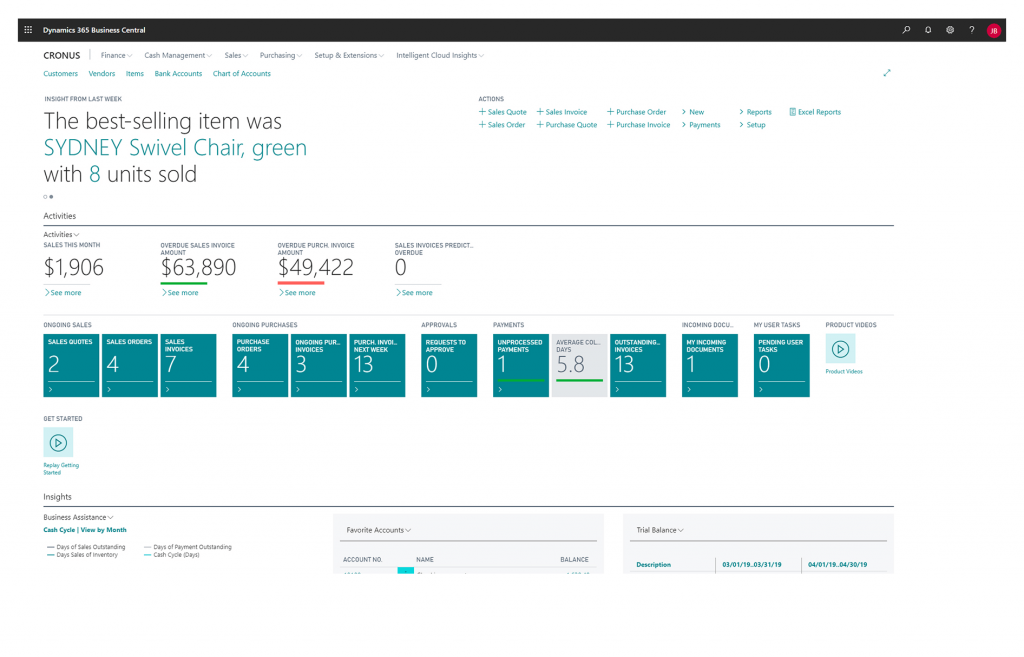

Discover the remarkable capabilities of Dynamics 365 Business Central by watching this video.
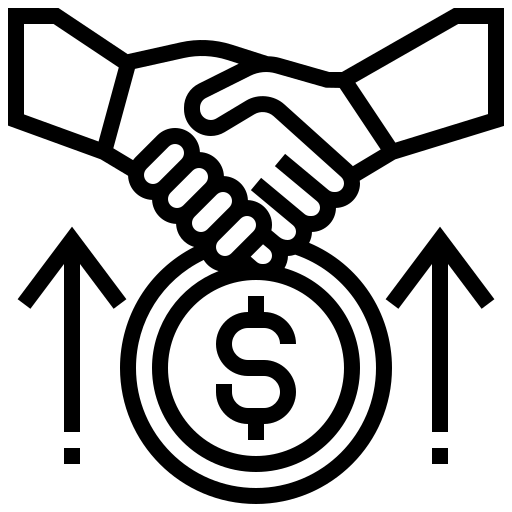
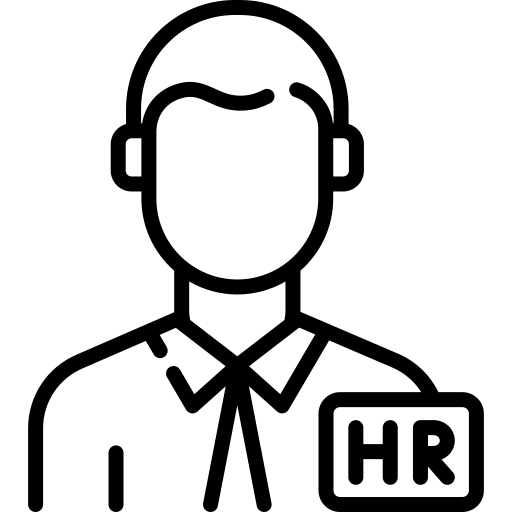
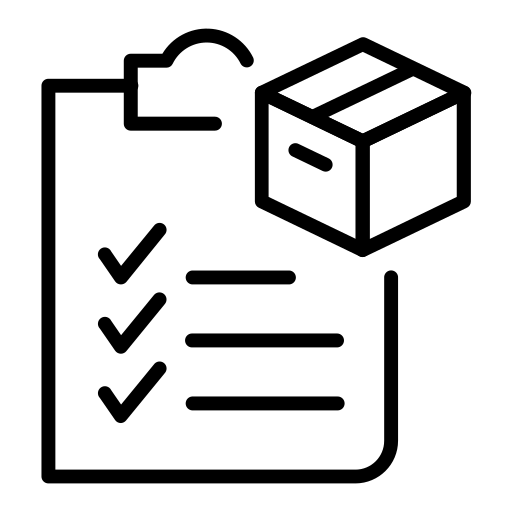
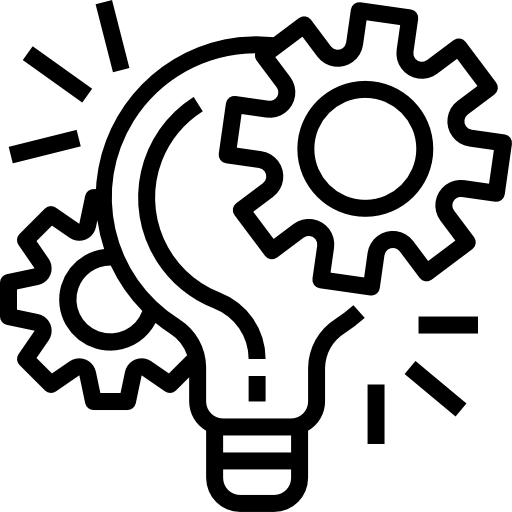
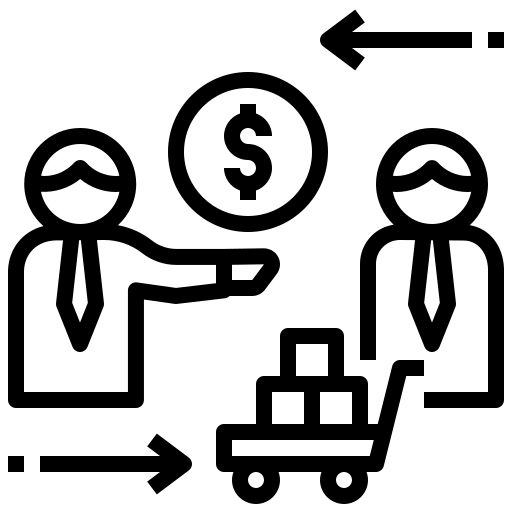
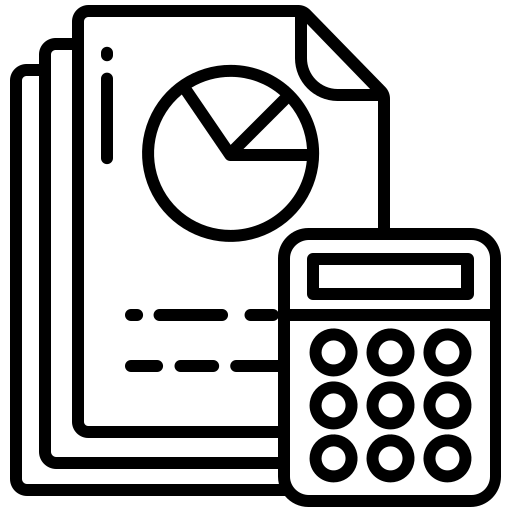
Are you looking to upgrade your current legacy ERP to D365 Business Central?
Call us today to get in touch with one of our ERP consultants!
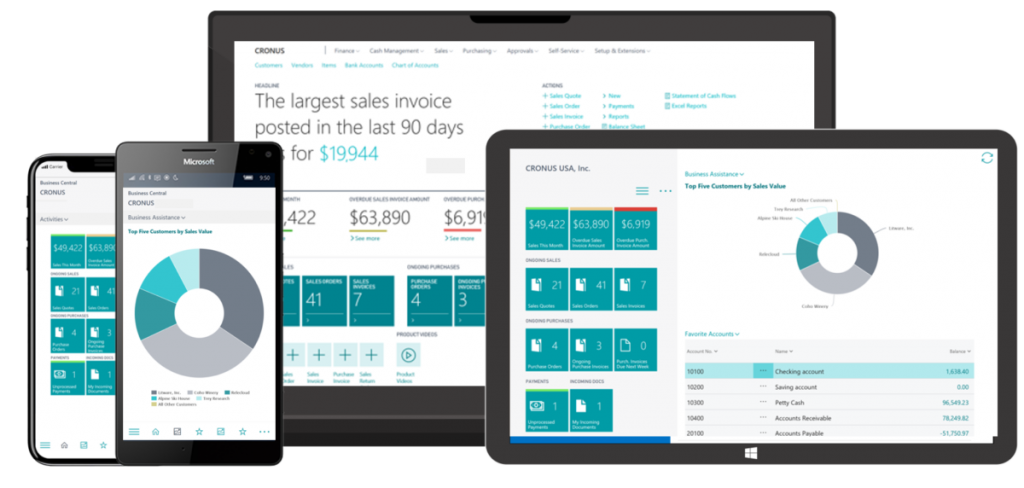
Per user per month
Includes the functionality from Essentials, plus:
Per user per month
Per user per month
Limited functionality:
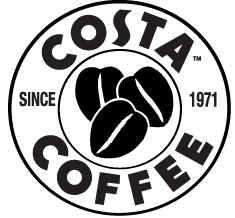


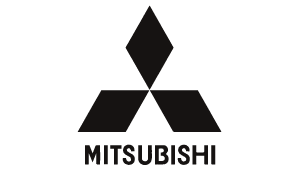

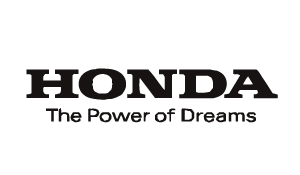
Learn how to make Dynamics 365 Business Central your business management solution.
Learn MoreBusiness Central is fast to implement, easy to configure, and impressively innovative.
Learn MoreHere are three things to consider before making the move to Business Central
Learn MoreWhy it makes sense to start considering upgrading to Business Central.
Learn More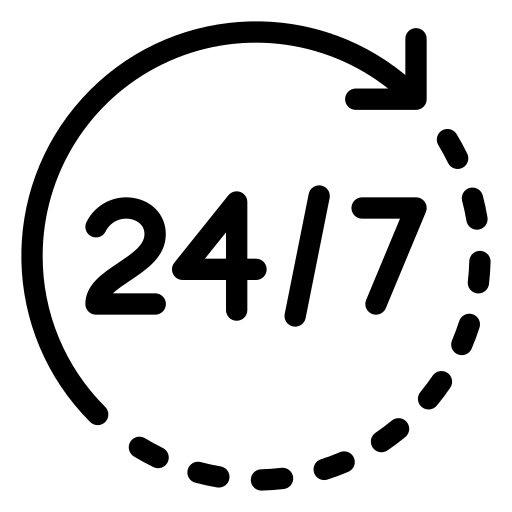
Dedicated Support
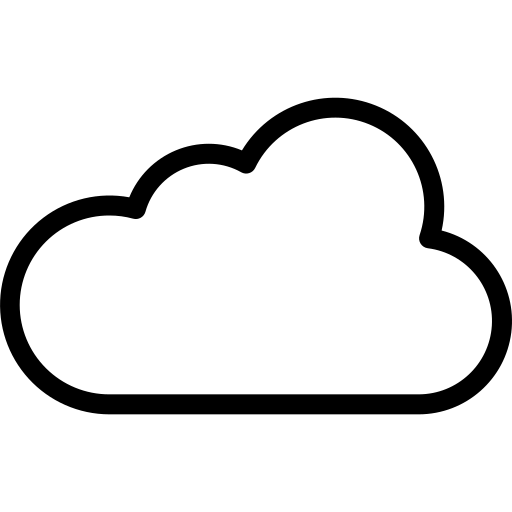
Cloud-Based
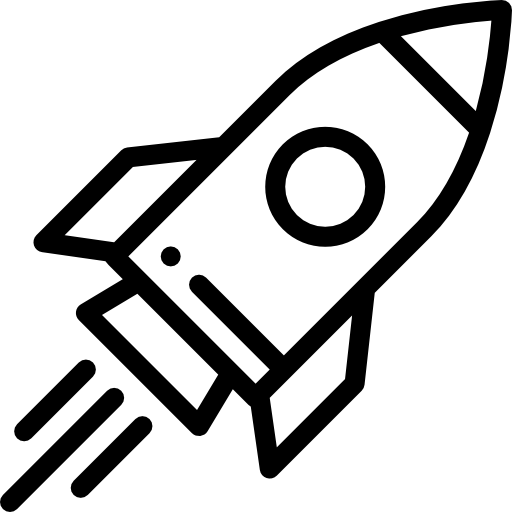
Up & Running Fast
Business Central is a comprehensive ERP solution by Microsoft designed for small and medium-sized businesses. It helps manage finances, sales, purchasing, inventory, manufacturing, and more, offering integration with other Microsoft services. It streamlines processes, improves efficiency, and enables better decision-making.
Business Central encompasses several key features that support business operations. These features include:
– Financial Management: Tools for managing general ledger, accounts payable and receivable, cash flow, budgeting, and financial reporting.
– Sales and Customer Service: Comprehensive management of the sales process, including lead tracking, opportunity management, quote and order creation, invoicing, and customer service support.
– Purchasing and Inventory Management: Streamlined procurement processes, vendor management, purchase order creation, inventory tracking, and supply chain optimization.
– Manufacturing and Resource Planning: Capabilities for production planning, scheduling, and tracking, including bill of materials (BOM), routings, capacity planning, and production order management.
– Project Management: Tools for planning, tracking, and managing projects, including resource allocation, time tracking, cost management, and project reporting.
– Business Intelligence and Reporting: Built-in analytics and reporting tools for real-time insights, data visualization, and key performance indicator (KPI) tracking.
– Integration and Extensibility: Support for integrating with other applications and services, extending functionality, and automating processes.
– Mobile Access: Mobile apps for iOS and Android devices, enabling users to access key business data and perform tasks remotely.
Yes, Business Central can integrate with other Microsoft products and third-party applications. It is designed to work seamlessly with other Microsoft services, allowing for enhanced productivity and collaboration. Some of the integrations available with Business Central include:
1. Microsoft Office 365: Business Central integrates with Office 365 applications such as Outlook, Excel, and Word, enabling users to access and work with Business Central data directly from familiar Office tools.
2. Power Platform: Business Central integrates with the Microsoft Power Platform, which includes Power BI (business intelligence), Power Apps (low-code app development), and Power Automate (workflow automation). These integrations provide enhanced reporting, custom app development, and process automation capabilities.
3. Microsoft Teams: Business Central can be integrated with Microsoft Teams, enabling users to collaborate, communicate, and share Business Central data within the Teams platform.
4. Azure Services: Integration with Azure services allows businesses to leverage cloud computing capabilities, advanced analytics, artificial intelligence (AI), and machine learning (ML) for enhanced data analysis and decision-making.
In addition to Microsoft products, Business Central also supports integration with a wide range of third-party applications. These integrations enable businesses to connect Business Central with other software systems, such as CRM systems, e-commerce platforms, payroll systems, industry-specific applications, and more. Integration with third-party applications helps streamline processes, improve data accuracy, and enhance overall business efficiency.
The flexibility and extensibility of Business Central’s integration capabilities make it easier for businesses to connect and collaborate with various software systems, enhancing the overall functionality and value of the ERP solution.
The licensing options and pricing structures for Microsoft Dynamics 365 Business Central in the UK can vary based on several factors, such as the number of users, deployment method, and additional modules or customizations required. Here are some general considerations:
1. Subscription Licensing: Business Central is primarily offered as a subscription-based licensing model. Users pay a monthly or annual fee per user, which typically includes software updates and basic support.
2. User Types: Business Central offers different user types with varying levels of access and functionality. For example, there may be full users who require comprehensive access to all features, and there may be lighter users who only need limited functionality such as time and expense entry.
3. Essential and Premium Editions: Business Central is available in two editions – Essential and Premium. The Essential edition includes core functionalities like financial management, sales, purchasing, and inventory. The Premium edition includes additional features like manufacturing, service management, and project management.
4. Additional Modules: Depending on your specific business needs, you may have the option to add on additional modules or industry-specific functionalities to extend the capabilities of Business Central. These modules may have their own separate pricing.
5. Cloud vs. On-Premises: Business Central offers both cloud-based (Software-as-a-Service) and on-premises deployment options. The pricing structure may differ between the two, with cloud-based subscriptions typically being based on a monthly per-user fee.
It’s important to note that pricing for Business Central can vary, and it’s recommended to reach out to Microsoft or a Microsoft Dynamics partner in the UK for accurate pricing information based on your specific requirements. They can provide detailed pricing quotes and help you choose the most suitable licensing option for your business.
TYes, it is possible to customize and extend Microsoft Dynamics 365 Business Central to meet specific business needs. Business Central offers a range of customization and extensibility options, allowing businesses to tailor the solution to their unique requirements. Here are a few ways to customize and extend Business Central:
1. Customization through Configuration: Business Central provides a range of configuration options that allow businesses to adapt the solution to their specific processes and workflows. Users can customize forms, fields, and data entry validation rules without requiring extensive programming knowledge.
2. Extensions: Business Central supports the use of extensions, which are modular add-ons that can be developed or acquired from third-party vendors. Extensions allow businesses to add new features, functionalities, and industry-specific capabilities to the core system without modifying the base code.
3. AL Language and Development Environment: Business Central utilizes the AL (Application Language) development language and provides a development environment that allows developers to create customizations and extensions. Developers can write AL code to modify existing functionality, create new customizations, and integrate Business Central with other systems.
4. Power Platform Integration: Business Central can be integrated with Microsoft Power Platform, including Power Apps, Power Automate, and Power BI. These tools enable businesses to build custom applications, automate workflows, and create visualizations and reports tailored to their specific needs.
5. APIs and Web Services: Business Central exposes a set of APIs (Application Programming Interfaces) and web services that allow businesses to integrate and exchange data with external systems. This enables seamless integration with other applications, such as CRM systems, e-commerce platforms, or specialized industry solutions.
By leveraging these customization and extension options, businesses can adapt Business Central to match their unique processes, industry requirements, and specific business needs. It provides the flexibility to enhance functionality, improve efficiency, and create a tailored solution that aligns with the organization’s objectives.
Yes, Business Central is designed to handle international operations and comply with local regulations in various countries. It offers features and functionalities that support multi-currency, multi-language, and multi-country requirements. Here are some ways Business Central addresses international operations and regulatory compliance:
1. Multi-Currency Management: Business Central allows businesses to manage transactions, reporting, and financials in multiple currencies. It supports currency conversions, exchange rate updates, and accurate handling of foreign currency transactions.
2. Multi-Language Support: Business Central provides multi-language capabilities, allowing users to work in their preferred language. It supports localization and provides language packs for various regions, enabling businesses to operate in different countries and accommodate diverse language preferences.
3. Country-Specific Localizations: Business Central offers country-specific localizations to comply with local regulations, tax laws, and reporting requirements. It includes features such as localized tax calculations, VAT/GST reporting, and government-mandated formats for financial statements.
4. Legal and Regulatory Compliance: Business Central incorporates features and functionalities to help businesses comply with local regulations. It includes support for local tax codes, reporting formats, compliance requirements, and specific industry regulations.
5. Global Data Visibility and Consolidation: Business Central provides a consolidated view of data across multiple locations or subsidiaries, enabling businesses to gain a holistic view of their international operations. It facilitates financial consolidation, reporting, and analysis across different entities or countries.
6. Integration with Local Systems: Business Central can integrate with local systems and services, such as banking systems, payment gateways, and government portals, to streamline processes and ensure compliance with local requirements.
It’s important to note that while Business Central offers features to support international operations and compliance, businesses may still need to consider specific local regulations and engage with local experts or partners to ensure full compliance in each country of operation.
To select an ERP partner in the UK, evaluate their expertise, industry experience, and customer reviews. Consider their ability to meet your business needs, provide ongoing support, and offer scalable solutions. Request demonstrations, references, and clarify pricing and licensing details. Involve key stakeholders in the decision-making process to ensure a well-informed choice.
Calsoft is a Microsoft Gold certified partner.
Gold Competencies usually require higher training and performance. Additionally, companies with Gold Competencies are usually required to have at least 4 fully certified employees in their ranks.
Choosing the right Microsoft Partner for your business needs to be done with careful consideration. It’s an important investment on your part and you want the best outcome possible for your company. So, make your questions count before you come to a final decision on which technology company to partner with.
Calsoft have offices in:

info@calsoft.com
44.161.5048170
We are eager to learn about your UK business and help enhance its performance with our ERP solutions. Whether you have specific queries or simply want guidance, our team is here to assist you. Get in touch with us now for more information or to schedule a complimentary consultation.

Los Angeles | New York | Chicago | Dallas | China | Japan | UK | Mexico
Copyright 2024 © Calsoft Systems, All Rights Reserved.