Global Dimension Expander
for Business Central

Calsoft’s “Global Dimension Expander” for Dynamics 365 Business Central transforms your shortcut dimensions into global dimensions, turbocharging your data analytics capabilities.
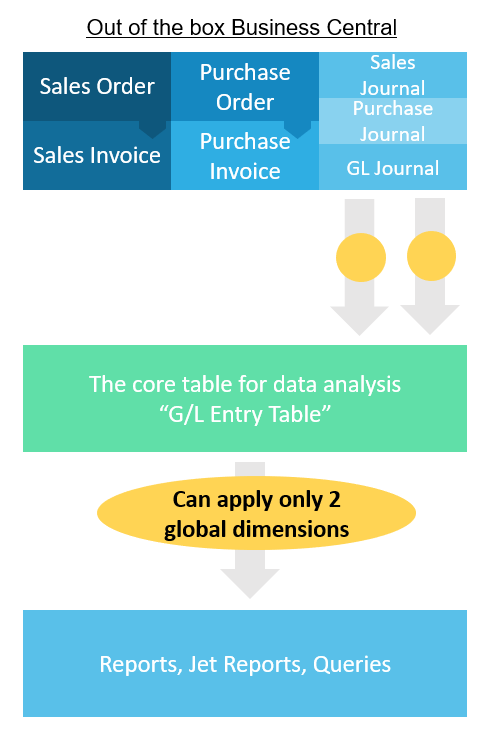
Dimensions is a filtering feature in Business Central that allows you to slice and dice your data the way you need it. Dimensions are attributes and values that categorize your transactions so you can track and analyze them easily and quickly. Dimensions can, for example, help you track data by branch, department, project, customer groups, etc.
Analyzing your data using dimensions gives you valuable insight into your business operations so you can get unparalleled visibility into your company and make better informed business decisions.
Out of the box, the BC function provides 8 shortcut dimensions, but only two of those are global dimensions.
BC’s global dimensions are especially powerful for your accounting analytics because they filter and analyze your data across all modules in Business Central, while the regular shortcut dimensions are limited to a single module.
Global dimensions are stored in BC’s G/L Ledger Entry Table – the same database table as your master records. This is the system’s core table for analysis, reporting, and queries. Unfortunately, shortcut dimensions are not stored in this table so they don’t reach all the parts of your system.
Global dimensions (i.e. “Branch location”) tie to every table in the BC system. Global Dimensions are used as filters, for example, on reports, batch jobs, and XMLports. Shortcut dimensions serve mainly as a tag and don’t dig down as deep into each table in your system. These shortcut dimensions are available as fields on journals, document lines, and ledger entries.
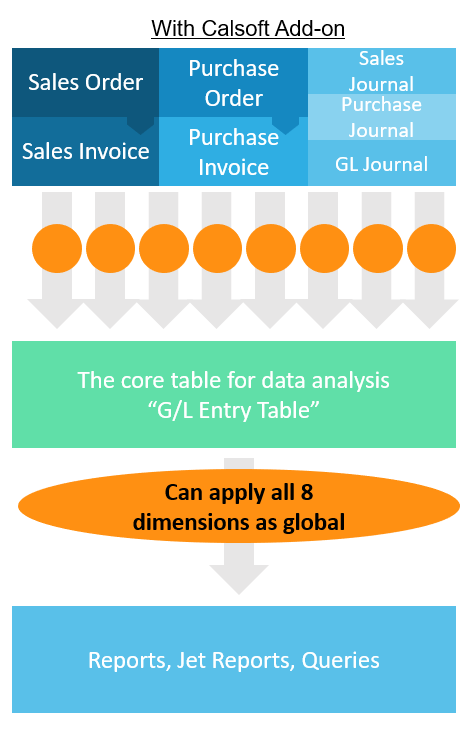
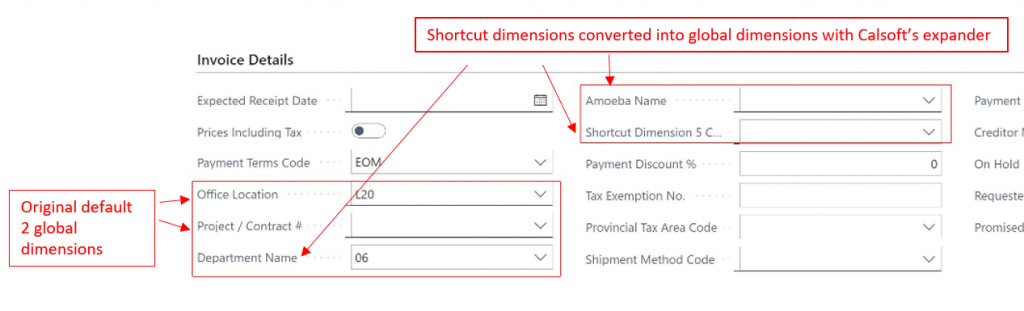
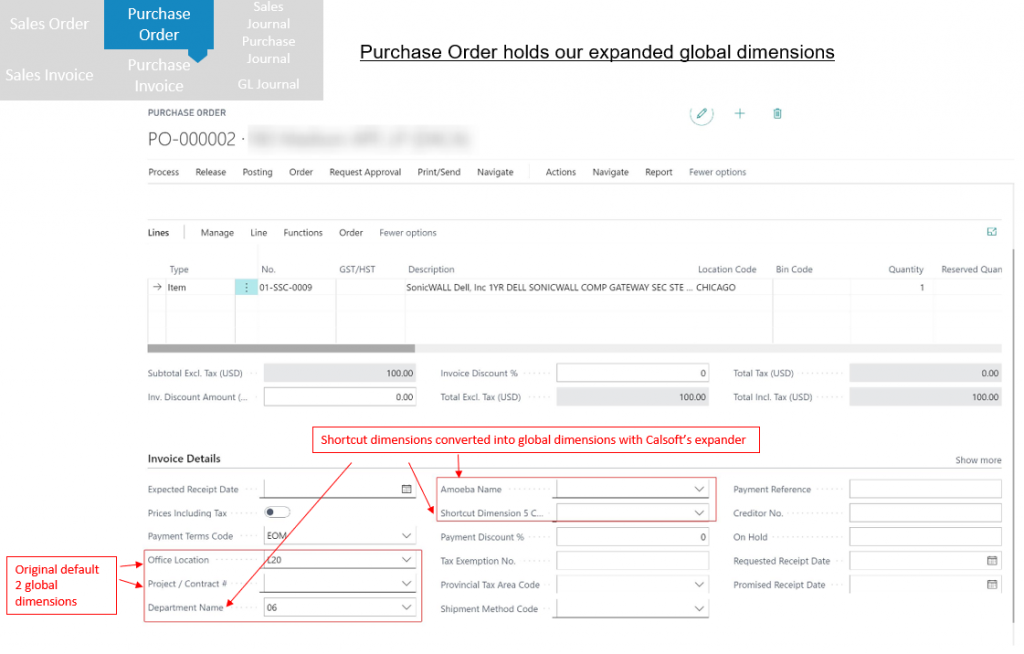
Once people starting using Business Central, they soon start to feel the limitations of having only two global dimensions.
If you’ve assigned ‘branch office’ and ‘department’ as your global dimensions, for example, you’re already maxed out. It’s likely you’ll want to see your data sliced in other ways (such as by customer group) but with the limit, you’re out of luck.
Once people starting using Business Central, they soon start to feel the limitations of having only two global dimensions.
If you’ve assigned ‘branch office’ and ‘department’ as your global dimensions, for example, you’re already maxed out. It’s likely you’ll want to see your data sliced in other ways (such as by customer group) but with the limit, you’re out of luck.
Calsoft’s “BC Global Dimension Expander” solves that limitation. Calsoft has created a valuable add-on to convert regular shortcut dimensions to act like global dimensions. With the expander, you are no longer limited to 2 global dimensions. You’ll have six additional global dimensions that will analyze all your data across AP, AR, and GL modules.
Calsoft’s “BC Global Dimension Expander” takes a modular dimension and applies it across the whole system without any required customization. With this solution, you can simply use the default screen and default report to pull up your data in any way you’d like using the shortcut dimensions.
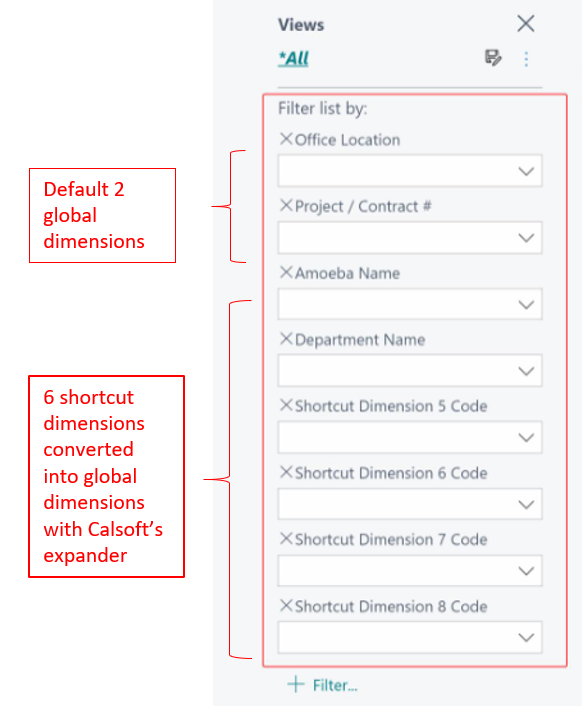

If you’re limited to an analysis at the module-level, it’s hard to link different sides of your business (i.e. purchase and sales) in order to have full visibility and accurate analysis.
With these added global dimensions, you can easily pull up a comprehensive analysis across the entire company using the categories that most useful for your business. Our expander will enable you to pull up analysis in the same consistent way, using the same dimensions, across all the modules in the system. You will no longer have to put together a piecemeal analysis report, using shortcut dimensions in different areas of your ERP system.
Once you start using Business Central, you may bump into the limits and constraints of shortcut dimensions. By transforming your shortcut dimensions into global dimensions, we remove the silos within the system when it comes to accessing and analyzing your data. This solution will allow you to add the dimension value to any report, by simply picking from a list.
Your ideal analysis becomes a reality with more than two Global Dimensions. Suppose you’ve set your two global dimensions as Branch and Department. Now, you can analyze with more than the two Global Dimensions that fit your analysis needs, such as below
1.
Global Dimension (out-of-the-box)
2.
Global Dimension (out-of-the-box)
3.
Use like a Global Dimension
4.
Use like a Global Dimension
5.
Use like a Global Dimension
6.
Use like a Global Dimension
7.
Use like a Global Dimension
8.
Use like a Global Dimension