Customer Stories

Company Information
Case Study Creation Date: September 2020
Company Name: n/a
Business Type: Trading/Import & Export
Industry: Metal / Steel
Location: Los Angeles County, CA, USA
Number of Users: 25+
Website: n/a
New Solution: Microsoft Dynamics GP 2018R2
Former Solution: Dynamics GP 2013
Company Description
Project Overview
This trading company in the US had been using Dynamics GP software for their accounting and operations for over a decade. They wanted to continue with their business solution with valid support, so they needed to make a few things happen.
Most importantly they needed to upgrade GP2013 to GP2018R2. They also needed the upgrade to interface with customized operation systems and many GP 3rd party modules that included multi entities management (MEM) to keep up with their growth. Finally, The Steel Trader needed to enhance workflow function for sales order approval in GP to increase operational efficiency and generate higher profit margins.
The trading company felt that their former GP partner was no longer able to meet their needs or expectations from the standpoint of support quality, high price quote of upgrade, accountability and solutions expertise. They needed a partner who understood the ins and outs of their business and, further, knew how to successfully facilitate an ERP upgrade with qualified support.
Calsoft Systems is a gold partner of Microsoft Dynamics GP and the award winner of Microsoft US Partner of the Year 2020, which is why this trading company trusted us. We were able to meet all their requirements and successfully completed the GP integration, upgrade project and facilitated a successful launch in a short period of time.
Client Testimonial
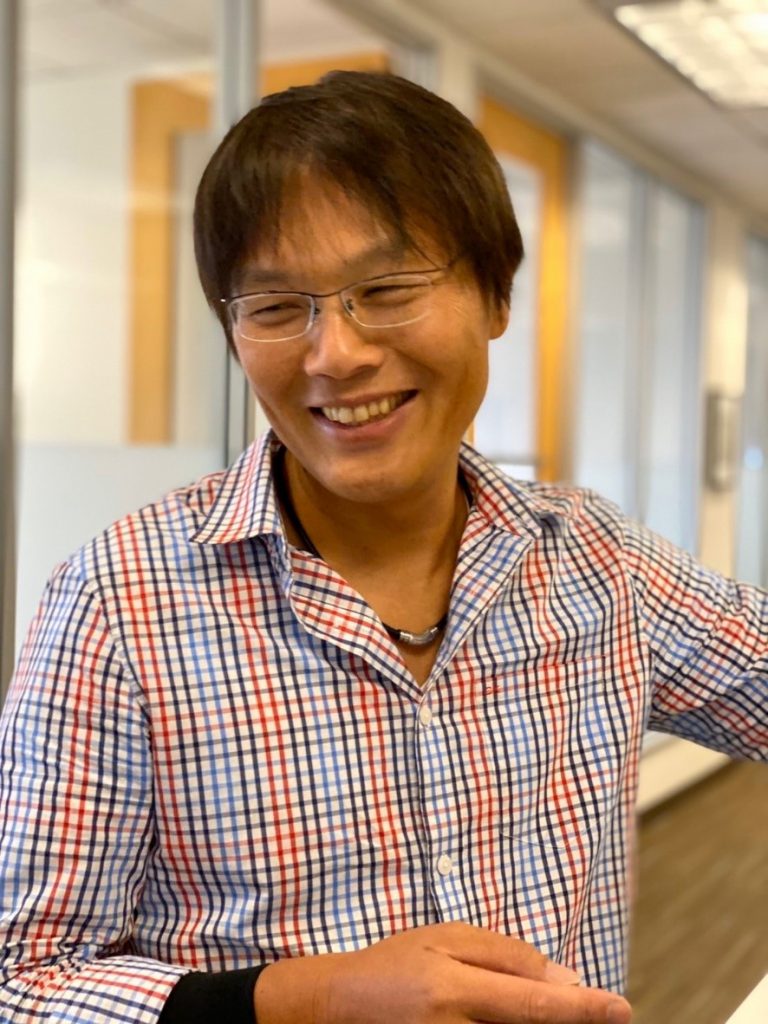
Mr. Akira Doi
Accounting Manager
“We had a major challenge switching partners. The former partner had been with us for almost a decade, but they hadn’t understood our business needs. Gradually, they were losing their diligent support and finally we had to make the decision to find a more suitable partner, Calsoft Systems.”
“Success for this project was the result of efficient communication between our team and Calsoft. Both parties collectively analyzed the former GP solution and were able to smoothly make the changes we needed. Ever since we brought on Calsoft, our experience working with the GP solution has been much easier and made our operation more vastly manageable from the start to the end.”
Solutions/Modules
Microsoft Dynamics GP 2018R2
- Finance (General Ledger, Account Receivable, Account Payable, National Account, Fixed Asset, Bank)
- SCM (Sales Order Processing, Shipping, Purchase Order Processing, Receiving, and Inventory Management)
- Implementation of SO Workflow function
- Integration with JBlue for their steel operation)
- 3rd party/add on solutions for GP
- ChargeBack Processing
- Accellos EDI
- Forms Printer Destin. Series
- Multi Entity Management
- Myridas Advanced Distribution
- AZOC POP Enhancements
- ETHOTECH SmartSort
Project Goals & Objectives
- High operational efficiency through new workflow
- Solid accounting system foundation
- Consistent integration with outside systems and 3rd party modules
- Better support and data visibility
- Utilize the new functions of GP (All in One Doc Viewer, Power BI, Home Page Dashboard, and so on)
Business / Project Challenges
System structure with MEM:
MEM (Multi Entities Management) made things challenged due to the complicated data structure. All the business data needed to have consistency, integrity, and visibility on GP under the complicated structure.
Upgrade with custom build system:
There had been customized operation system and critical interfaces with GP which were rebuilt by former partner. It was a bit challenging for The Steel Trader to ask Calsoft to take care of the system made by the other partner. Calsoft had successfully upgraded both GP and interface.
New workflow setup for new system users:
Some of The Steel Trader’s managers and staff were new to GP and the workflow. Prior to GP, they had doing manual and paperwork without an effective modern system in place. Mr. Akira Doi, accounting manager, needed to think over a practical way for both his accounting/operation team and managers who had not known GP. He was able to set up a good email template, format, procedures and rules following the new workflow with Calsoft in the project.
Results Achieved
20 % Increase in efficiency observed in the sales order process
Better document management in synchronized system and folders
Synchronized Microsoft 365 (former Office 365) for email
Solid system structure for implementation & future AP automation
Keys to Success of Project
- Solid workflow and system for sales order operation
- Solid integration with custom and add-on system
- Project management for both The Steel Trader and Calsoft project manager
- On-time delivery
- Consistent communication
- Responsibility and accountability for both through the project
- High quality user support
- Smoothly Understanding The Steel Trader’s business to customize the system
Why They Chose Calsoft
- We decided to choose Calsoft because there was a cost advantage over our former partner.
- At the end, we felt we had the right decision to switch to Calsoft for multiple reasons. It was not only the cost, but also their customer service, in-depth knowledge and demonstrated experience with ERP solutions.
- Calsoft fulfilled the project by spending long hours and weekends with us in order to meet the tight launch date. They frequently advised us to execute the project with the best alternative method and cost-effective ways. We were able to save a lot of our time and implementation costs and were able to customize the updates to meet our unique system.

Tel: +1 (888).838.8422 | Email to: info@calsoft.com
Los Angeles | New York | Chicago | Dallas | Tokyo | Nanning
Calsoft Systems, 2020. All rights of materials and contents reserved.
Any logo and a photo are either reserved by Calsoft or the customer in the United States and/or other countries. Unauthorized use/reproduction strictly prohibited.