Which is better, QuickBooks or Dynamics 365 Business Central? Choosing the right accounting software is a crucial decision for businesses of all sizes. Many companies start with QuickBooks for its simplicity but eventually look for a more powerful QuickBooks alternative like Microsoft Dynamics 365 Business Central as their needs evolve.
Both QuickBooks and Microsoft Dynamics 365 Business Central are top-rated accounting solutions that help manage finances and business operations. While they share some similar functionalities, they are distinct in terms of scale, features, and long-term capabilities. By evaluating your business objectives and growth plans, you can choose the accounting software that is the best fit for your company.
Summary: Microsoft Dynamics 365 Business Central is an all-in-one accounting and ERP solution that supports finance, operations, and reporting in one platform, while QuickBooks focuses mainly on small business accounting.
Thinking about upgrading from QuickBooks? Learn how Microsoft Dynamics 365 Business Central can simplify your accounting and help your business scale.
Microsoft Dynamics 365 Business Central vs QuickBooks: Key Differences in Accounting Features
Both QuickBooks and Dynamics 365 Business Central are designed to help businesses manage their financial operations efficiently. However, the core difference lies in their scope and scalability.
- QuickBooks: QuickBooks is a versatile, entry-level accounting software built primarily for small businesses. It offers basic tools for bookkeeping, tax filing, payroll, invoicing, and reporting. While QuickBooks is affordable and easy to use, many growing businesses eventually find themselves limited by its lack of scalability and advanced features.
- Microsoft Dynamics 365 Business Central: Dynamics 365 for accounting goes far beyond traditional bookkeeping. It’s a powerful ERP and accounting software from Microsoft that connects financial management with operations, inventory, customer relationships, and project tracking. Designed for small to mid-sized organizations, Business Central gives you the flexibility to scale and automate processes as your business grows, making it a strong QuickBooks alternative for companies ready to move beyond basic accounting tools.
Explore how Microsoft Dynamics 365 ERP solutions support end-to-end business management.
Dynamics 365 Business Central vs. QuickBooks
| QuickBooks Weaknesses | Business Central Strengths | |
| Business Management | Only accounting and finance features | Complete ERP System |
| Dependency on Add-Ons | Seamless Integration with Microsoft apps | |
| Limited Customization Options | Intuitive and User-friendly Interface | |
| Companies can quickly outgrow QuickBooks | Cloud-based | |
| Restricted API Capabilities | Multi-language Support | |
| Multi-currency | ||
| Inventory Management | Limited inventory management capabilities | Fully Managed Inventory |
| Limited reporting options | Bills of Material (BOM) Management | |
| Limited audit trails | Item Tracking – Serial Number Tracking, Lot Tracking | |
| Approval Workflow | Limit to online advanced | Workflow Event Triggers |
| Single-Level Approval Only | Workflow User Groups | |
| Limited Invoicing Functionality | Approval User Setup Page | |
| Assisted Setup | ||
| Microsoft Power Automate Integration | ||
| Security & Audit Trail | Lower security standards | Advanced Data Security |
| No Login/Logoff Tracking | Comprehensive Audit Trail | |
| No Audit Trail for Master Record Changes | Data Change Tracking | |
| Key Error Vulnerabilities | Historical Data Logs | |
| Limited Audit and Compliance Tools | Change Log Entries |
QuickBooks vs. Business Central Dashboard
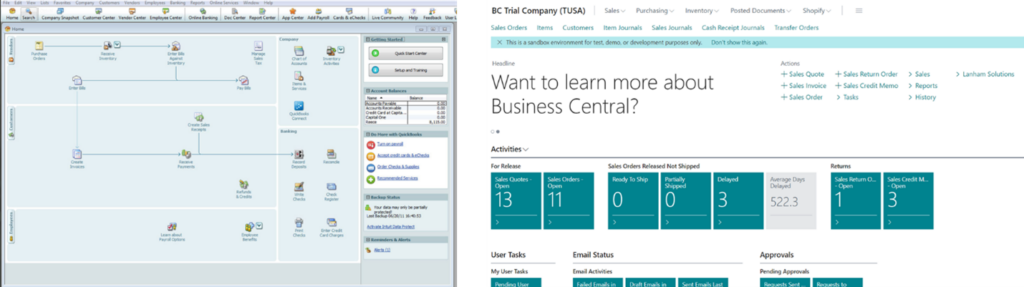
While QuickBooks provides basic accounting views, Microsoft Dynamics 365 Business Central delivers integrated financial, inventory, and operational visibility.
Get a personalized demo: Discover how Dynamics 365 Business Central fits your accounting and operational needs.
Is Microsoft Dynamics 365 Business Central a good accounting software?
Many business owners consider QuickBooks to be a solid option for basic accounting needs. However, for companies that plan to scale or require more robust functionality, QuickBooks may start to show its limitations.
Microsoft Dynamics 365 Business Central combines the ease of use and accessibility you need, while offering a powerful and scalable system designed to support your business as it grows. Unlike basic accounting software that only manage bookkeeping and payroll, Business Central connects every part of your organization. Finance, operations, sales, supply chain, and projects all work together within one intelligent cloud-based platform. This all-in-one system not only handles your financial management but also empowers your entire organization to operate more efficiently and effectively.
Key Features of Dynamics 365 Business Central:
- Financial Management: Streamline financial operations with automated processes for accounting, budgeting, and reporting, all while gaining real-time visibility into your financial performance.
- Supply Chain Management: Optimize your inventory, purchasing, and vendor management, ensuring that your supply chain is efficient, cost-effective, and responsive to changing demands.
- Human Resource Management: Manage employee data, payroll, and performance reviews, all within a centralized system that helps you improve HR operations and employee satisfaction.
- Customer Relationship Management (CRM): Drive better customer engagement by managing leads, opportunities, and customer service requests, all while gaining valuable insights into customer behaviors and preferences.
- Project Management: Plan, execute, and monitor projects effectively with tools that enable time tracking, budgeting, and resource allocation, ensuring successful project delivery on time and within budget.
Strengths of Dynamics 365 Business Central:
- Scalability: As your business grows, Dynamics 365 Business Central can grow with you. It’s a complete ERP solution that can handle more complex needs without requiring additional third-party tools.
- Integrated System: Unlike QuickBooks, which focuses only on accounting, Business Central offers a holistic view of your business by integrating financials with supply chain management, inventory control, and customer relationship management.
- Future-proofing: With Dynamics 365, businesses can future-proof their operations with a platform that supports advanced features like multi-currency, multi-language, project management, and AI-driven insights.
- Better Reporting: One of the biggest advantages of Business Central is its robust reporting capabilities, which allow for in-depth financial analysis and customized reporting to help businesses make more informed decisions.
QuickBooks vs D365 Business Central – 3 Reasons to Switch to ERP
In this video, we break down the key differences between QuickBooks and Microsoft Dynamics 365 Business Central, two of the most popular accounting platforms for growing businesses. You’ll see how each solution handles core functions such as accounting, inventory management, reporting, and automation. If you’re exploring a QuickBooks alternative, this comparison shows how Microsoft Dynamics 365 Business Central for accounting needs offers greater automation, scalability, and integration.
Why QuickBooks Users Are Switching to Dynamics 365 Business Central
While QuickBooks is one of the most popular accounting solutions in the market, they still lack important features that a growing business needs.
Many QuickBooks users have said they cannot manage inventory and will need an add-on software for this function. This has been an unappealing experience and it’s one of the main reasons they switch to software like D365 Business Central.
QuickBooks has long been a trusted choice for small businesses, but as companies grow, many start to feel its limitations. While it covers basic accounting needs, it often falls short in areas like inventory management, automation, and scalability.
A common challenge for QuickBooks users is the need to rely on third-party add-ons to manage essential operations such as inventory and reporting. These extra tools can complicate workflows and increase costs over time.
Microsoft Dynamics 365 Business Central solves these issues by providing an all-in-one platform that combines accounting, inventory, reporting, and operations within a single cloud-based system. This makes it a preferred QuickBooks alternative for businesses that want to simplify their processes and gain real-time insight into performance.
With Business Central growing businesses can move beyond basic bookkeeping and take advantage of advanced features like automated workflows, integrated analytics, and seamless integration with Microsoft 365 tools such as Excel and Outlook.
See What Business Central Can Do for Your Business
Migrating from QuickBooks to Dynamics 365 Business Central
Moving from QuickBooks to Microsoft Dynamics 365 Business Central may sound like a complex process, but with proper planning, it’s surprisingly straightforward. Microsoft offers a built-in assisted setup feature that guides you through each step, making the migration seamless and reliable.
Before beginning your migration, it’s important to prepare your data carefully. Clear mapping and cleanup ensure that your financial information transfers accurately into Business Central, minimizing errors and setup time.
Key Data to Migrate:
When migrating from QuickBooks to Business Central, the following data can be imported:
- Customers and Vendors
- Items and Inventory
- Chart of Accounts
- General Ledger Transactions
- Open Invoices and Payments
- On-hand Quantities for Inventory
For a smoother migration, it is crucial to map out your accounts and data accurately, ensuring that everything aligns correctly in Business Central.
Simplify Migration with Calsoft’s CloudShift Tool
To make the process even easier, Calsoft’s CloudShift migration tool helps businesses transition from QuickBooks to Dynamics 365 Business Central quickly and securely. CloudShift automates much of the data transfer, reducing manual effort and downtime while ensuring accuracy across customer, vendor, and financial records.
With Calsoft’s CloudShift tool, your migration becomes faster, safer, and more efficient, allowing your team to start benefiting from Microsoft’s integrated accounting and ERP solution right away.
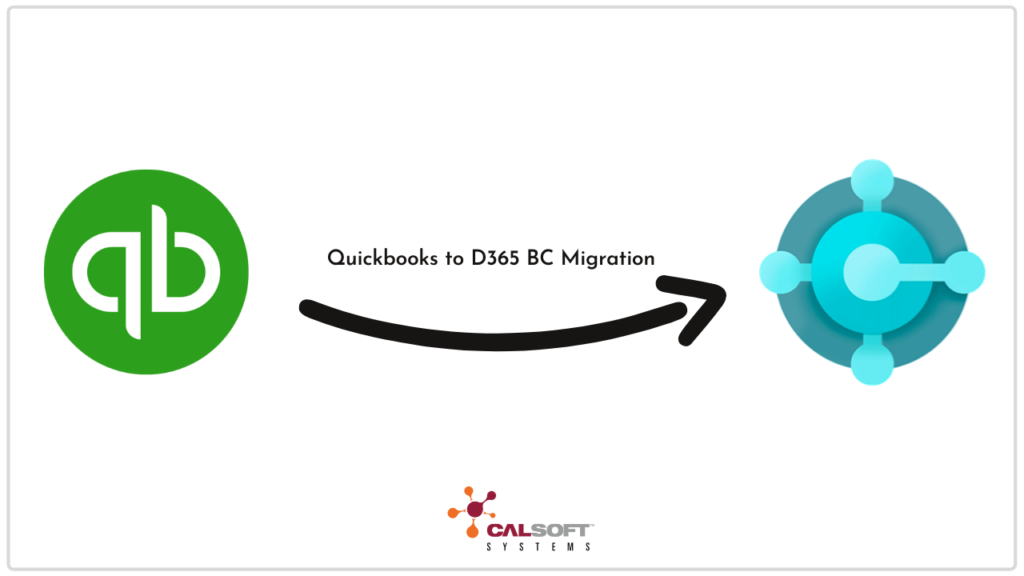
Benefits of Migrating to Business Central:
- Centralized Data: All your business data will be in one place, improving decision-making and business intelligence.
- Advanced Features: Business Central offers over 800 features that QuickBooks doesn’t, including expanded billing formats, stronger reporting capabilities, and multi-language support.
- Better Integration: The seamless integration with Microsoft Office tools (Excel, Outlook, etc.) enhances productivity and reduces manual data entry.
Ready to switch? Calsoft’s migration experts can move your QuickBooks data into Microsoft Dynamics 365 Business Central quickly and accurately.
Choosing the right accounting solution for your business
The decision between QuickBooks and Dynamics 365 Business Central ultimately depends on your company’s size, complexity, and growth plans. If your business is small with relatively simple needs, QuickBooks may be sufficient and affordable starting point. However, as your operations expand and you need more than simple bookkeeping, Microsoft Dynamics 365 Business Central becomes the smarter investment. It’s an all-in-one accounting and ERP solution designed to grow with your business, connecting finance, inventory, sales, and customer management in one unified platform.
Dynamics 365 Business Central is part of the larger Microsoft Dynamics 365 suite, which provides a complete ecosystem for managing finances, operations, and customer relationships. . For businesses ready to move beyond basic accounting and invest in long-term scalability, it’s the ideal QuickBooks alternative.
How Can Calsoft Help?
If you’re ready to make the switch to Dynamics 365 Business Central, Calsoft can guide you through the implementation process. Our team of experts can help you integrate Business Central with your existing systems, customize it to fit your needs, and ensure a smooth migration from QuickBooks.
Contact us today to learn how we can support your transition to Business Central and help your business grow seamlessly.
FAQs: Microsoft Dynamics 365 Business Central vs QuickBooks
The main difference lies in scope and scalability. QuickBooks is designed for small businesses with basic accounting needs, while Microsoft Dynamics 365 Business Central is a full ERP and accounting solution that connects finance, inventory, sales, and operations in one system. Business Central is ideal for companies looking for more automation, integration, and long-term scalability.
Yes. Many growing businesses choose Dynamics 365 Business Central as a QuickBooks alternative because it provides advanced financial management, multi-currency support, deeper reporting, and built-in integration with Microsoft 365 tools like Excel and Outlook. It’s a better fit for companies that have outgrown basic accounting software.
Absolutely. Calsoft’ Cloudshift migration tool helps businesses transition from QuickBooks to Dynamics 365 Business Central. CloudShift automates much of the data transfer, reducing manual effort and downtime while ensuring accuracy across customer, vendor, and financial records.
Accounting software from Microsoft, such as Dynamics 365 Business Central, integrates seamlessly with familiar tools like Excel, Outlook, and Power BI. It offers built-in automation, cloud security, and real-time financial visibility, helping businesses streamline accounting, reduce errors, and make better data-driven decisions.
For small businesses with simple bookkeeping needs, QuickBooks may be the easier starting point. However, as your business expands, Dynamics 365 Business Central offers more advanced capabilities, such as automated workflows, project accounting, and role-based dashboards that grow with your company.
Pricing varies based on edition and user count. QuickBooks Online typically starts at a lower monthly cost, but Dynamics 365 Business Central delivers more value through scalability and built-in features that reduce reliance on add-ons. Most companies transitioning from QuickBooks find that Business Central offers a better long-term ROI.
Related Resources:
- How to Migrate from QuickBooks to Business Central
- Comparing QuickBooks to Dynamics 365 Business Central

