Dynamics GP: A Legacy Comes to an End
As of September 25, Microsoft has officially announced the end of support for Microsoft Dynamics GP, a long-standing ERP solution that has served businesses for decades. Microsoft will end product support and updates for Dynamics GP on the 30th of September 2029 (with security patches ending on the 30th of April 2031).
While it has been a valuable tool for countless businesses over the years, the time has come for organizations to embrace newer, more innovative solutions. As organizations prepare for this transition, it’s crucial to understand what this means for your business, how it will impact day-to-day operations, and the next steps to ensure a smooth and successful shift to modern solutions.
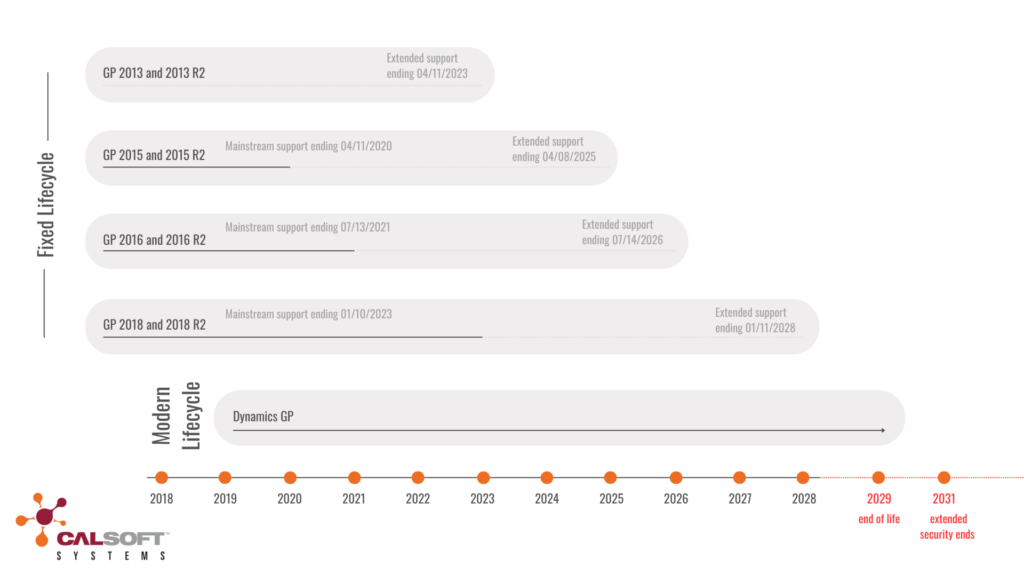
Why is Microsoft Ending Support for Dynamics GP?
The decision to end support for Dynamics GP is part of Microsoft’s ongoing commitment to providing customers with the latest and greatest technology. Microsoft has been gradually shifting its focus toward cloud-based ERP solutions like Dynamics 365 Business Central, which offer greater flexibility, scalability, and integration with other cloud services.
By ending support for Dynamics GP, Microsoft can focus its innovation on solutions that deliver the most value to customers. This change helps companies move to systems that are faster, better connected, and designed for future growth.
What Does This Mean for Dynamics GP Users?
When Microsoft ends support, Dynamics GP users will face several key challenges:
- No More Updates or Patches: Once support ends, Microsoft will no longer release updates, patches, or security fixes for Dynamics GP. This means that your system will become increasingly vulnerable to cyber threats and other risks.
- Limited Assistance: Microsoft’s support services will be significantly reduced after the end of support date. This means that you may have difficulty obtaining assistance with technical issues or troubleshooting problems.
- Increased Costs: As Dynamics GP becomes more outdated, it may be more difficult and expensive to maintain and operate. You may also face higher costs for hardware, software, and IT support.
What Should Dynamics GP Users Do Next?
If you are currently using Dynamics GP, it’s important to start planning for your transition to a new solution. Here are some steps you can take:
- Assess Your Needs: Evaluate your business’s specific requirements and identify the features and functionalities that are most important to you.
- Research Alternatives: Explore the various options available in the market, including Dynamics 365 Business Central, other cloud-based ERP solutions, and on-premises alternatives.
- Create a Migration Plan: Develop a comprehensive plan for migrating your data and processes from Dynamics GP to your new solution.
- Seek Professional Guidance: Consider working with a trusted partner who can help you navigate the migration process and ensure a smooth transition.
Calsoft’s CloudShift: A Seamless Transition
As businesses prepare for the end of support for Dynamics GP, migrating to a modern ERP solution is critical. However, in the interim, Calsoft continues to offer full support for Dynamics GP, ensuring that your system remains operational and secure while you plan for your future upgrade. When you’re ready to upgrade to a cloud-based ERP, Calsoft’s CloudShift solution guarantees a seamless and efficient migration process.
Calsoft’s CloudShift is a comprehensive migration solution designed to help Dynamics GP users seamlessly transition to Dynamics 365 Business Central. With our deep expertise in both platforms, we can assist you with every step of the migration process, from data conversion and application testing to user training and go-live support.
Here’s how Calsoft’s CloudShift can help:
1. Seamless Cloud Migration
CloudShift handles every aspect of the migration, from data migration and system configuration to custom integrations and testing. With Calsoft’s expertise, you can move your legacy GP system to a cloud-based ERP with minimal disruption, allowing you to start leveraging the benefits of modern technology faster.
2. Scalable Solutions for Future Growth
As your business grows, your ERP solution can easily scale with you, adapting to increased workloads and new business processes. Calsoft ensures that your migration positions you for long-term success, providing a system that evolves as your needs change.
3. Enhanced Security and Compliance
Migrating to the cloud with CloudShift ensures that your business benefits from the latest in cloud security protocols. Calsoft helps you maintain data integrity and compliance with industry standards, reducing the risk of breaches and protecting your sensitive information.
4. Expert Guidance and Support
With over 30 years of experience in ERP consulting and implementation, Calsoft’s team of certified experts will guide you through every step of the migration process. From initial assessment to post-migration support, you’ll have access to reliable expertise to ensure your business continuity.
5. Cost Efficiency and Reduced Downtime
CloudShift focuses on minimizing operational disruptions during migration. With detailed planning, a structured roadmap, and efficient execution, your business can transition to a cloud-based ERP solution with reduced downtime, allowing you to continue operations without significant delays.
Learn more about CloudShift
The End of an Era
The end of support for Dynamics GP marks the close of an era, but it also opens the door to new opportunities for businesses to modernize their operations. While it has been a valuable tool for many businesses, it’s time to embrace the future and explore the exciting possibilities that new technologies offer. By carefully planning your transition and choosing the right solution, you can ensure that your organization remains competitive and successful in the years to come.
Ready to Plan Your Upgrade?
Our team of certified Microsoft consultants will guide your migration from start to finish
FAQ
Microsoft announced that mainstream support for Dynamics GP will end on September 30, 2029, and security updates will stop on April 30, 2031. After these dates, the product will no longer receive patches, updates, or official support from Microsoft.
Once support ends, your Dynamics GP system will become increasingly vulnerable to security risks and compatibility issues. You will no longer receive updates or technical assistance from Microsoft, which can lead to higher maintenance costs and operational risks over time.
The most recommended replacement is Microsoft Dynamics 365 Business Central, a cloud-based ERP designed for flexibility, scalability, and integration with Microsoft 365. It offers similar functionality to GP but with enhanced automation, reporting, and cloud capabilities.
You can migrate from Dynamics GP to Business Central using a structured process that includes data assessment, system configuration, testing, and user training. Working with an experienced Microsoft Partner such as Calsoft helps ensure a smooth migration with minimal downtime.
CloudShift is Calsoft’s proven migration tool designed to help businesses move from Dynamics GP to Dynamics 365 Business Central efficiently. It covers every step — from data conversion and integration to go-live and post-migration support — so your business can transition securely and quickly.
Yes, you can continue using Dynamics GP, but it’s not recommended. Without ongoing support and updates, the system will become less secure and harder to maintain. Planning your migration early will help avoid disruptions and ensure compliance with evolving business and security requirements.
Calsoft offers complete support for existing GP users and a seamless migration path to Dynamics 365 Business Central through its CloudShift solution. The team provides data mapping, testing, training, and post-go-live assistance to ensure a successful ERP transition.

