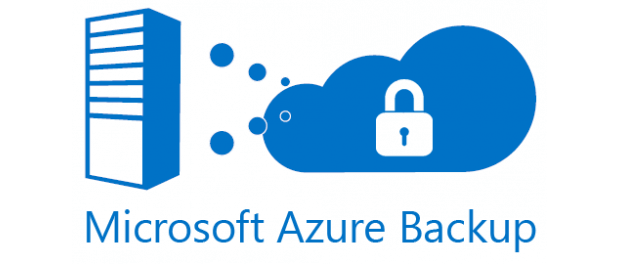Azure Backup provides a reliable cloud computing platform, and offers high availability, disaster recovery, and backup to protect your essential applications and data.
As businesses continue to migrate workloads to the cloud, solutions for backup and recovery are becoming more important. Unfortunately, all computers are under constant threat of attack and therefor every user, regardless of device or operating system, should have a backup recovery plan for their data. Can you afford to lose your critical business systems for a few days?
What is Microsoft Azure?
Microsoft Azure is a cloud computing platform with over 200 products and services such as analytics, virtual computing, storage, networking, servers, databases and more. It can be used to replace or supplement your on-premise servers.
Microsoft manages the physical storage of data for Azure users, which means it will be stored in one or more of Microsoft’s datacenters around the globe.
Azure offers 3 different forms of cloud computing:
- Infrastructure as a service (IaaS)
- Platform as a service (PaaS)
- Software as a service (SaaS)
Things that you should know about Azure:
- It was launched on February 1, 2010.
- It’s free to start and follows a pay-per-use model, which means you pay only for the services you opt for.
- 95 percent of the Fortune 500 companies use Azure services for their cloud computing needs.
- Azure supports multiple programming languages, including Java, Node Js, and C#.
- It is reliable – 99.95% availability SLA and 27/7 tech support
- Another benefit of Azure is the number of data centers it has around the world. There are 55 Azure data centers spread around the globe/spread across 140 countries, which is the highest number of data centers for any cloud platform.
Since its creation in 2008, Microsoft Azure has grown to become the second-largest of the top three public cloud platforms — just behind market leader Amazon Web Services (AWS) and ahead of Google Cloud Platform (GCP).
As of the second quarter of 2021, AWS controlled 31% of the market, Microsoft Azure took 22%, and Google Cloud sat at 8% market share — according to Statista.
What is Cloud Computing?
Cloud computing is a technology that provides access to various computing resources over the internet. This includes server less computing, virtual machines, storage and various other things.
Cloud service providers have massive data centers that contain hundreds of servers, storage systems and components. These data centers are in secure locations and store a large amount of data.
What is Azure Backup?
Azure Backup is a service that allows you to back up your data to the Microsoft Azure Cloud. Azure supports the backup of on-premises workloads, as well as cloud-based Virtual Machines (VMs).
With Microsoft Azure backup you can eliminate the role of expensive disks and tape costs, ensure that all your data is protected. It will enable you to either supplement your existing on-premises backup solutions or replace existing solutions altogether at a lower cost with a saleable, reliable, secure, and encrypted cloud-based solution.
What are the benefits of Azure Backup?
There are several advantages of Azure backup. These include:
- No more tapes needed for backup
- Protect on-premises and Azure VMs
- Long term retention – enables you to keep data for up to 99 years
- Support variety of applications, including SQL servers, SharePoint servers, Exchange servers.
- Your data is safe with Azure certified security privacy and compliance practices.
- Azure backups are protected with multifactor authentication layer.
- Data is encrypted both in transit and at rest.
- It’s a cost-effective solution metered by usage
- Scale easily with to maintenance or monitoring overhead
- Get unlimited data transfer – no limits of inbound or outbound data you transfer
- Take application-consistent backups
- You can also protect file servers and Windows clients, allowing you to protect and restore client files and folders granularly.
- Azure Backup can protect workloads running in any cloud, including hosted, public, or private clouds.
- You can decide how many restore points you want to keep. Azure allows keeping a limit of 9999 recovery points per protected instance, so virtually unlimited.
- You only pay for the amount of storage you use, and you are not charged for your own on-premises storage.
- You can choose to keep your storage highly available using Azure locally redundant storage (LRS), which keeps three copies of your data in a storage scale unit in a datacenter. Alternatively, you can use geo-redundant storage (GRS), which replicates data to a secondary region that is hundreds of miles away. GRS is the recommended option.
Azure Backup Features
- Multiple Storage Options
- Geo-Redundant Storage (GRS) – stores data in a secondary location (default and recommended)
- Locally Redundant Storage (LRS) – stores data in the same region as your production data (low-cost option)
- Granular Backups – enables you to restore entire machines as well as individual files
- Built-In Security – access to incident alerting, prevention and recovery features (only if using Recovery Services Vault)
- Incident prevention – applies authentication layer to risky functions like passphrase modification and backup deletion.
- Incident alerting – email notification when backup is affected by operations
- Incident recovery – automatically saves deleted backups for a minimum of 14 days
Why Azure Backup is the best option
As you can see, there is a lot of advantages of choosing Azure Backup over a traditional on-premise backup solution. But let’s dig a bit deeper into why Azure Backup is the best option for cloud backup and why you should consider it for your business.
Cost savings
The cloud-based Azure Backup service is a more economical option than tape and offsite backup. As a subscription-based service, you only pay per usage which can save you tons of money. You get access to enterprise features with no upfront capital investment and without the overhead for scaling and managing storage.
You can estimate costs for Azure backup pricing here .
Flexibility
Infrastructure, databases and storage can be backed up from one central location and accessed from anywhere. It’s flexible and easy to use as you can expand and use more storage capacity as needed without any changes.
Security
Azure Backup combines some of the most powerful security features to protect data. Azure backup stores three copies of your data in three different locations in Azure data center, and another three copies in a remote Azure data center. This makes it impossible for your data to ever get lost. Azure backup also allows you to retain backups 14 days after deletion.
By enabling multiple-user authentication and role-bases access control, you can make sure your data is protected from ransomware and unauthorized users. Your data is also always fully encrypted.
Learn more about security on Azure
Conclusion
Businesses and organizations are generating a huge amount of data that is critical for many business applications. This results in the potential risk of damage due to unexpected events or outage. Few businesses can afford to suffer the loss of data, and the risks of facing financial, legal, and other repercussions that it could possibly lead to.
To address the risk of data loss, backup and recovery processes are carried out to ensure the data is safely replicated to an environment other than the original storage location.
Azure Backup is a backup-as-a-service (BaaS) solution integrated into its public cloud services to businesses. It allows you to back up vital business data and customize your service to deal with a variety of operational events.
There is no denying that a backup solution is extremely important in any business. If you want to learn more about Microsoft’s Azure services and how you can secure your data, Calsoft is here to help with the right package for your business’s needs.