Microsoft Dynamics 365 ERP (Enterprise Resource Planning) is a powerful tool assisting organizations in optimizing operations and gaining valuable insights. Dynamics 365 offers a comprehensive set of features to manage organizations efficiently. However, for businesses seeking a more tailored and personalized solution, the platform extends the option to integrate seamlessly with other Microsoft solutions and various third-party applications. The integration capability doesn’t require extensive configuration and can be easily accomplished using integrators and add-ons. It opens the door to creating a fully customized ecosystem that caters precisely to your organization’s unique needs and requirements.
This blog will explore the top integration opportunities with Dynamics 365 ERP that can revolutionize your business operations.
Integrating Microsoft Applications with Dynamics 365
Integrating applications within the Microsoft ecosystem for Dynamics 365 opens doors to unparalleled efficiency, collaboration, and customization. By connecting these tools seamlessly, businesses can achieve a holistic environment where data flows seamlessly across applications, fostering better communication, informed decision-making, and streamlined processes.
Power BI integration with Dynamics 365
Power BI is a powerful business analytics tool and a pivotal player in the integration landscape with Dynamics 365. By seamlessly converging these two platforms, organizations can transform raw data into meaningful insights, driving informed decision-making and operational optimization. Power BI empowers users to create interactive and visually compelling reports and dashboards seamlessly tap into Dynamics 365’s data repositories. This integration facilitates real-time tracking of key performance indicators, sales trends, inventory levels, and customer behavior, among other crucial metrics. As a result, decision-makers gain unprecedented clarity in their business operations, identifying growth opportunities and addressing pain points with precision. The intuitive nature of Power BI’s visualization tools ensures that complex data narratives are presented in a comprehensible manner, enabling users to extract actionable insights effortlessly.
Microsoft Teams Integration with Dynamics 365
Microsoft Teams is a cornerstone of modern workplace communication and collaboration. It seamlessly integrates with Dynamics 365, elevating business processes to new heights. Teams serve as a hub for teamwork, enabling real-time communication, file sharing, and project coordination. When integrated with Dynamics 365, the synergy between these platforms becomes a catalyst for enhanced productivity and streamlined workflows. Teams channels can be embedded within Dynamics 365, fostering contextual collaboration where users can discuss, share insights, and make decisions directly within the context of customer records, projects, or tasks.
Teams’ integration with Dynamics 365 for Sales allows sales teams to keep track of customer interactions, view contextual customer information, and even schedule appointments, all without leaving the Teams interface. This integration bridges the gap between communication and action, ensuring that collaboration seamlessly translates into tangible results. As businesses navigate dynamic landscapes, the amalgamation of Microsoft Teams and Dynamics 365 is a testament to the power of unified collaboration and efficient enterprise management.
Power Automate Integration with Dynamics 365
Power Automate is a pivotal component of the Microsoft Power Platform and offers an innovative solution for enhancing the integration capabilities of Dynamics 365. With its intuitive design and workflow automation capabilities, Power Automate empowers organizations to seamlessly connect and automate processes between Dynamics 365 and many other applications. This robust integration capability opens avenues for creating efficient, time-saving workflows across the entire organization. Whether automating lead assignments, notifying team members of crucial updates, or initiating approval processes, Power Automate ensures that data flows seamlessly between Dynamics 365 and other tools, eliminating manual tasks and fostering a more agile and productive work environment. By bridging the gap between disparate applications, Power Automate enhances the overall efficiency of Dynamics 365 and propels organizations towards a future where digital processes harmonize seamlessly.
Microsoft Outlook Integration with Dynamics 365
Microsoft Outlook fosters a unified environment for enhanced productivity and collaboration. This integration streamlines the flow of information by allowing emails, appointments, and tasks to synchronize effortlessly between Outlook and Dynamics 365. Communication becomes more efficient as users can view Dynamics 365 records directly within their Outlook interface, eliminating the need to switch between applications. Emails can be tracked and linked to relevant records in Dynamics 365, ensuring a comprehensive history of customer interactions.
Sales Navigator for LinkedIn with Dynamics 365 Sales
Sales Navigator for LinkedIn is a tool designed to enhance lead generation, prospecting, and relationship-building. Its advanced search filters, lead recommendations, and real-time updates enable sales teams to identify and engage with prospects more strategically and personally. By offering a wealth of information about individuals and companies, Sales Navigator equips sales professionals with the tools to tailor their outreach and build authentic relationships that drive sales growth.
Integrating Sales Navigator with Microsoft Dynamics 365 takes the efficiency and effectiveness of sales strategies to a new height. Businesses can seamlessly synchronize valuable lead and account data between Sales Navigator and Dynamics 365 by connecting these two robust platforms.
SharePoint Integration with Dynamics 365
SharePoint revolutionizes the way organizations collaborate, store, and manage documents. SharePoint’s document libraries and team sites provide a centralized repository for files, fostering seamless collaboration and version control. By embedding SharePoint functionalities into Dynamics 365, users can easily associate documents with specific records, such as customers, projects, or products. This synergy empowers teams to retrieve pertinent documents directly within their ERP workspace, accelerating decision-making processes and ensuring data accuracy.
Integrating External Apps with Dynamics 365
Integrating external applications with Dynamics 365 empowers organizations to harness the full potential of their data and workflows by facilitating a cohesive exchange of information across diverse platforms. By leveraging APIs, connectors, and custom development, Dynamics 365 becomes a hub that collaborates harmoniously with external tools, such as CRM systems, marketing automation software, financial applications, EDI (Electronic Data Interchange) systems for streamlined data exchange with partners, and eCommerce systems to enable seamless online sales and customer interaction. This integration fosters a more efficient and interconnected business environment, enhancing productivity and customer satisfaction.
Dynamics 365 Integration Example
Imagine a retail company that uses Dynamics 365 for its sales and customer relationship management. To streamline their operations, they decide to integrate Dynamics 365 with an external marketing automation platform, let’s call it “MarketHub.”
With this integration:
1. Lead Generation and Nurturing: When a potential customer interacts with the company’s website, MarketHub captures their information and assigns them a lead score based on their activities. This data is seamlessly transferred to Dynamics 365, allowing the sales team to focus on leads that are more likely to convert into customers.
2. Personalized Marketing Campaigns: The marketing team in MarketHub creates targeted email campaigns based on customer behaviors. The integration enables these campaigns to pull customer data directly from Dynamics 365, ensuring recipients receive tailored messages and offers based on purchase history and preferences.
3. Sales Follow-up and Tracking: When a lead engages with a marketing campaign and shows interest, Dynamics 365 automatically updates this information. The sales team can promptly follow up with the lead with insights into their interactions with the marketing content.
4. 360-degree Customer View: As the lead progresses through the sales funnel, all interactions, from marketing emails to sales calls, are recorded in Dynamics 365. This 360-degree view helps the sales team understand the customer’s journey and preferences, leading to more informed and effective sales conversations.
5. Automated Data Synchronization: When a sale is made in Dynamics 365, the customer’s data is automatically updated in MarketHub. This ensures that marketing campaigns remain relevant and accurate even after a purchase, enhancing the post-sale customer experience.
6. Performance Analytics: With the integration, key performance indicators (KPIs) from both Dynamics 365 and MarketHub can be consolidated into a unified dashboard. This provides a comprehensive overview of sales and marketing efforts, allowing for data-driven decisions and continuous improvement.
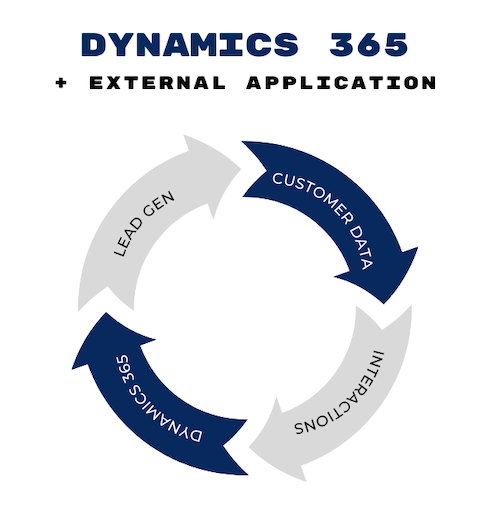
In this example, integrating Dynamics 365 with MarketHub facilitates seamless exchange of information between sales and marketing processes. The integration enhances lead management, personalizes marketing efforts, improves customer engagement, and provides valuable insights to the business, ultimately contributing to increased efficiency and better customer relationships.
Top Benefits of Dynamics 365 Integrations
Dynamics 365 integrations offer several benefits that can enhance business processes, improve efficiency, and provide a better overall experience for both employees and customers. Here are some of the top benefits of Dynamics 365 integrations:
Seamless Integration
The integration capabilities of Dynamics 365 offer a range of powerful advantages for businesses seeking to optimize their operations and streamline their processes. It can easily connect with apps within the Microsoft ecosystem, such as Outlook, Excel, and Word, but also with external third-party applications.
Enhanced Productivity
Integrations automate repetitive tasks and processes, freeing up employees’ time to focus on more strategic and value-added activities. This boosts overall productivity and efficiency within the organization.
360-Degree Customer View
Integrating customer data from various sources into Dynamics 365 provides a comprehensive view of customer interactions, purchase history, preferences, and more. This holistic view empowers sales, marketing, and customer service teams to personalize interactions and improve customer satisfaction.
Scalability and Future-Proofing
Integrations provide the flexibility to adapt to changing business needs and add new tools or systems as the organization grows. This scalability ensures that Dynamics 365 can evolve with the business.
Reduced Data Duplication
Integrating systems reduces the need for duplicate data entry across different platforms. This minimizes the chances of data inconsistencies and reduces the effort required to maintain data accuracy.
Compliance and Security
Integrations can help enforce data security and compliance standards by centralizing data management and access controls. This is especially important when dealing with sensitive customer information.
Why Choose Calsoft for Dynamics 365 Integration?
Selecting Calsoft as your trusted IT partner is a strategic choice, empowered by our proficient ERP consultants specializing in Dynamics 365 Integration. With a track record of successful integrations, our team possesses in-depth knowledge of Dynamics 365 and a deep understanding of diverse business processes. We prioritize client goals, working closely to tailor integrations that streamline data flow, enhance productivity, and optimize decision-making. Our commitment to staying current with industry trends ensures that we offer cutting-edge solutions that are scalable and future-proof.
By choosing Calsoft, companies gain a partner that possesses technical proficiency and values personalized support, ensuring a smooth integration journey that unlocks the full potential of Dynamics 365 for their unique business needs.
Conclusion
Integrating Dynamics 365 ERP with other systems and applications amplifies its capabilities, making it a more powerful and versatile tool for businesses. The opportunities for integration discussed in this blog offer immense potential for streamlining processes, improving data accuracy, and driving informed decision-making. Whether it’s connecting with CRM systems to enhance customer engagement or integrating with supply chain management tools for optimized inventory management, each integration opportunity brings unique benefits to your organization.
By carefully assessing your business needs and leveraging these integration opportunities, you can unlock the full potential of Microsoft Dynamics 365 ERP and stay ahead in the competitive market. Embrace the power of integration, and your business will reap the rewards of increased efficiency, improved customer satisfaction, and sustained growth.

