For years, Microsoft Excel has been the go-to system for managing business data. However, more and more businesses are moving away from Excel and towards enterprise resource planning (ERP) systems. Here’s a look at why this shift is taking place and what benefits businesses can expect to see by making the switch.
Greater scalability
The first reason businesses are moving away from Excel is because ERP systems offer greater scalability. As businesses grow, their data management needs to change. An ERP system is designed to grow with a business, whereas Excel quickly reaches its limit as data volume and complexity increases.
ERP systems offer a more comprehensive view of your business data. With Excel, you can only view data in individual sheets, but with an ERP, you can see all your data in one place, which makes it easier to track trends and make decisions.
By downloading information from source systems into Excel, formatting each tab and file yourself as well as emailing them across departments to ensure they are all in sync with one another takes up a lot of time. This process becomes exponentially worse when you have multiple people doing this type of work which leaves very little room for analyzing data or making any meaningful conclusions about what might be going on within an organization data.
ERP systems are more efficient than Excel. They allow you to manage your business processes more effectively and automate many tasks that would otherwise need to be done manually. This can save you time and money in the long run.
Increased security
Another reason businesses are making the switch to ERP is due to the increased security and collaboration features of these systems. With an Excel spreadsheet, there is only one version that everyone has access to. This can lead to problems if two people try to make changes to the same spreadsheet at the same time. ERP systems overcome this problem by allowing multiple users to access and edit data in real-time without jeopardizing the integrity of the information.
ERP systems also offer enhanced security features that can protect businesses from data breaches and cyber-attacks. With Excel, your data is vulnerable to theft or corruption. By switching to an ERP system, businesses can safeguard their data and improve their overall security posture.
Easier integration with other software
Businesses are moving away from Excel because ERP systems provide easier integration with other business software. For example, an ERP system can be integrated with accounting software so that financial data can be seamlessly transferred between the two applications. This type of integration is not possible with Excel spreadsheets. The inevitable outcome of Excel being used for key business processes is a plethora of pointless and wasteful resources.
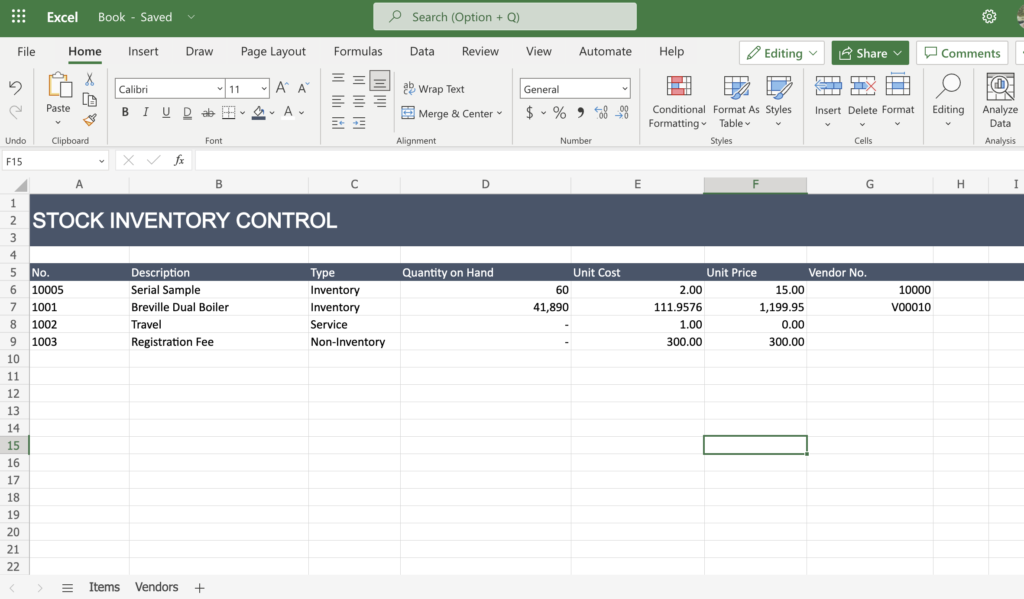
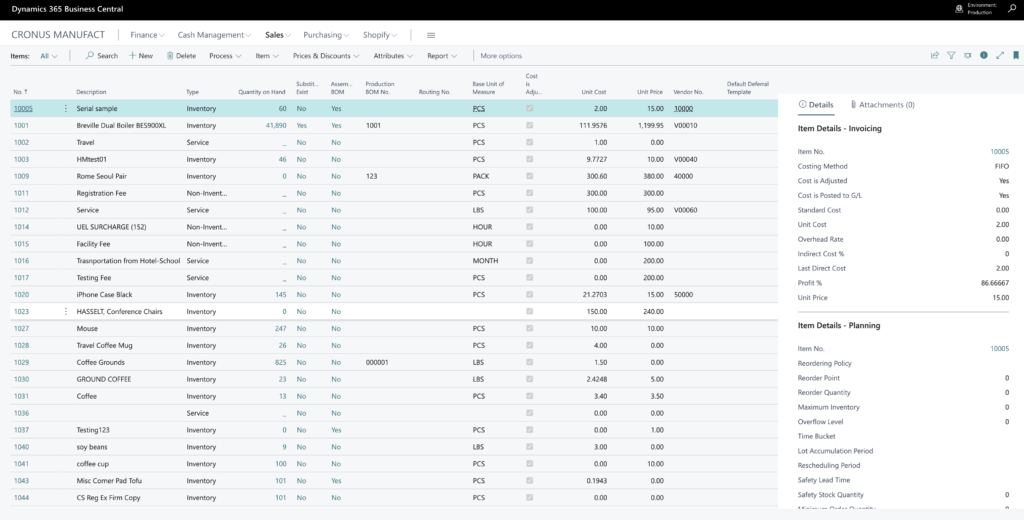
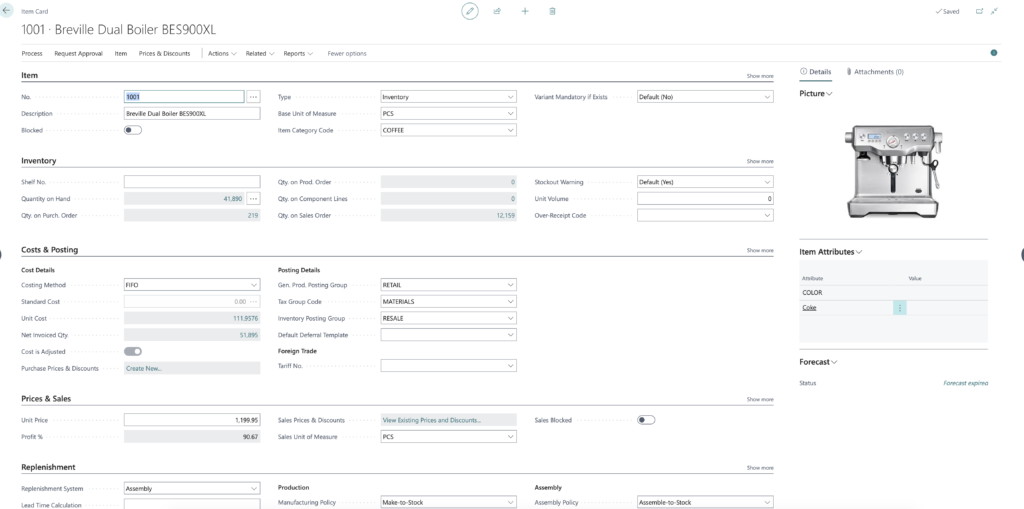
When to make the switch from Excel to ERP
If you’re thinking about making the switch from Excel to ERP, there are a few things to consider. First, make sure that your business needs can be met by an ERP system. Not all businesses need an ERP system; some may be better off using a combination of Excel and other software programs.
Second, make sure that you have the resources to implement and maintain an ERP system. Implementing an ERP system can be expensive and time-consuming; you’ll need to hire or train staff members who are familiar with the system.
Third, make sure that the ERP system meets your specific needs. Not all ERP systems are created equal; some are better suited for certain types of businesses than others. Do your research before choosing an ERP system to make sure that it will meet your needs.
Conclusion
As businesses outgrow Excel, they are turning to ERP systems for their data management needs. These systems offer greater scalability, increased security, easier collaboration, and seamless integration with other business applications—all of which help businesses run more efficiently. If your business is using Excel spreadsheets to manage its data, now may be the time to consider making the switch to an ERP system.
Are you looking for a more efficient way to manage your business? Microsoft Dynamics 365 is an ERP system that can help you streamline your operations. With Dynamics 365, you can manage your finances, sales, and operations in one centralized system. Contact us today to learn more about how Dynamics 365 can help your business grow.
More to Read:
3 Factors that will Impact Your ERP selection
ERP Comparison Chart Between Dynamics 365: Business Central and Finance & SCM
5 Signs Your Business is Ready for an ERP Implementation

