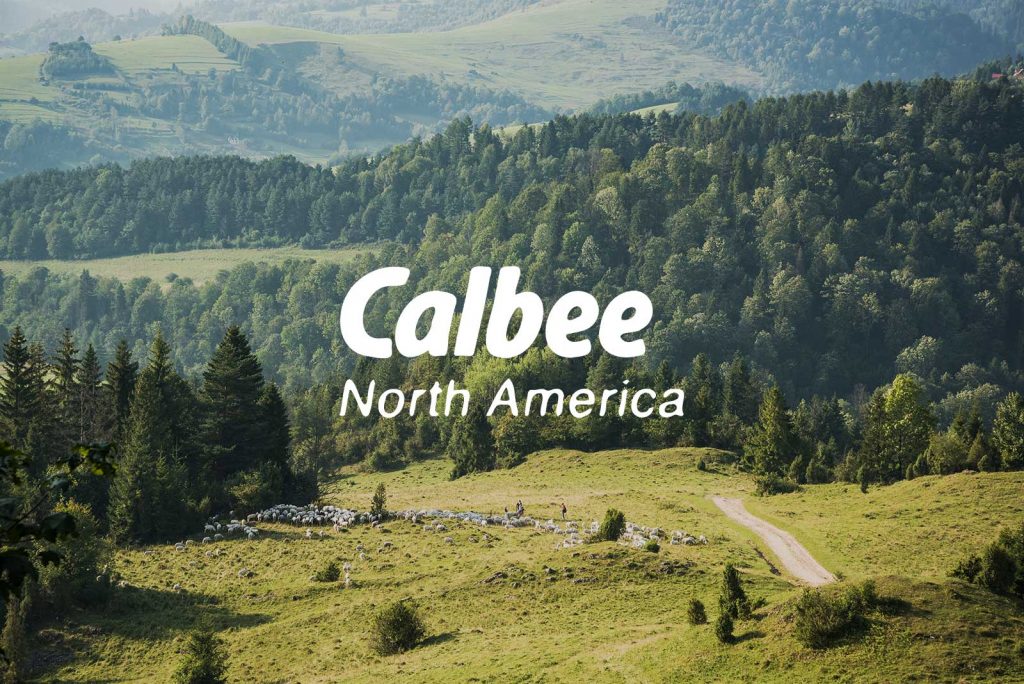Benefits of
ERP implementation
ERP implementation offers numerous benefits to businesses, including improved efficiency and productivity, enhanced data accuracy and visibility, streamlined business processes, reduced costs, increased profitability, better decision-making through real-time data insights, and improved collaboration and communication across teams. By automating manual processes, optimizing workflows, and gaining real-time visibility into operations, ERP implementation can transform the way businesses operate and help them stay competitive in today’s fast-paced business environment.
✅ Streamlined Processes
ERP implementation enables businesses to streamline their processes by integrating various departments and functions into a unified system. This eliminates the need for separate software applications or manual data entry, leading to improved efficiency and reduced errors.
✅ Enhanced Productivity
With an ERP system in place, employees can access accurate and up-to-date information in real time. This empowers them to make informed decisions faster, collaborate seamlessly across departments, and automate routine tasks. As a result, productivity increases, and valuable time and resources can be redirected towards strategic initiatives.
✅ Improved Decision-Making
ERP systems provide businesses with comprehensive insights into their operations through real-time reporting and analytics. By having access to key performance indicators and metrics, decision-makers can make data-driven decisions, identify areas of improvement, and proactively respond to market trends and customer demands.
✅ Cost Savings
ERP implementation can lead to significant cost savings for businesses. By eliminating redundant processes, reducing manual errors, and optimizing inventory management, companies can reduce operational costs. Additionally, an integrated ERP system eliminates the need for multiple software licenses and the maintenance costs associated with disparate systems.
Seamless ERP Implementation with Microsoft Dynamics 365
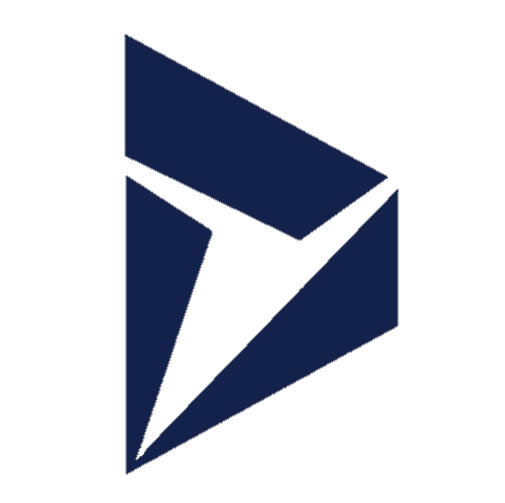
Calsoft’s
ERP Implementation Process
At Calsoft Systems, we follow a comprehensive ERP implementation process that includes the following steps:
Analysis and Planning
We conduct a thorough analysis of your business processes and create a customized plan for your ERP implementation.
Configuration and Customization
We configure and customize the ERP system to meet your specific needs and requirements.
Data Migration
We migrate your existing data to the new system, ensuring accuracy and completeness.
Training and Support
We provide comprehensive training and support to ensure a smooth transition and successful adoption of the new system.

Our Expert ERP Implementation Services Will Help You Streamline Your Business Operations
Maximize the potential of your ERP system with a ERP implementation consultant who can help you navigate the complexities and optimize the functionality of your organization’s unique ERP system.
Calsoft’s ERP Implementation includes:
☑️ Customized ERP solutions tailored to your business needs
☑️ Experienced team of ERP consultants and developers
☑️ Proven track record of successful ERP implementations
☑️ Comprehensive training and support for a smooth transition
Contact Us Today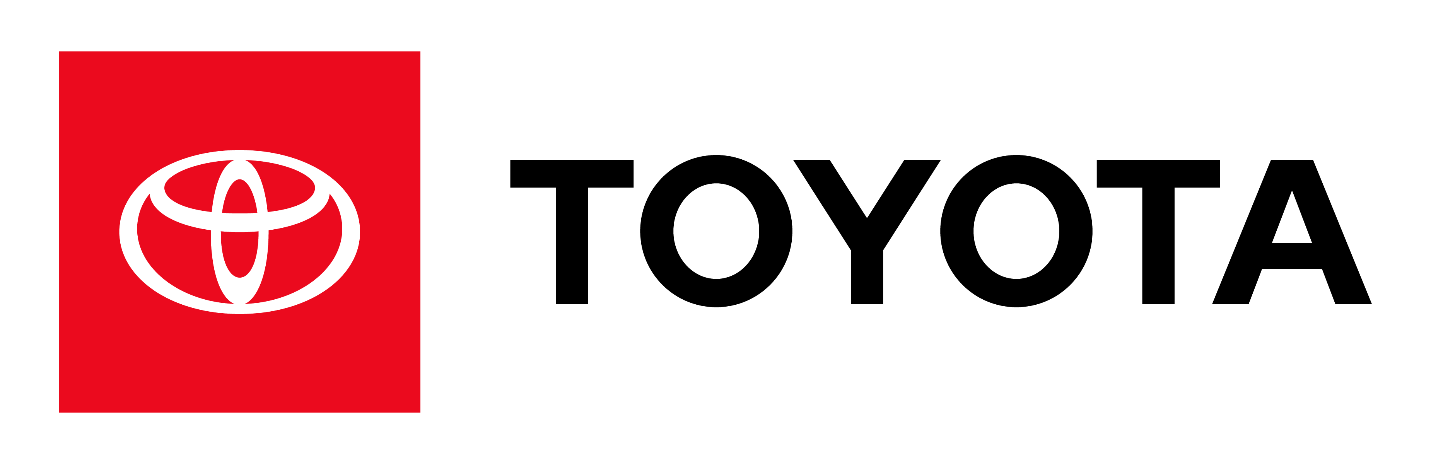




Microsoft Solutions Partner
with a Proven Track Record
20+
years of experience in automotive, manufacturing, distribution and Food & Beverage industries
1,500+ ERP Projects
completed in various industries all over the world
D365 Gold Partner
One of the highest achievements a Dynamics provider can earn

ERP Implementation
Success Stories
In these real-world examples, we highlight organizations that have achieved remarkable outcomes through the seamless integration and utilization of Dynamics 365. From streamlining operations to enhancing productivity and achieving significant cost savings. Explore these compelling case studies showcasing successful ERP implementations.
Sanrio
Solution: Dynamics 365 Fin & SCM
Industry: Media & Entertainment
This Calsoft, Dynamics 365 Case Study, is about Sanrio’s digital transformation to Microsoft Dynamics 365 from their legacy AS400-based ERP.
TUSA
Solution: Dynamics 365 BC
Industry: DISTRIBUTOR OF SCUBA GEAR
TUSA’s shift to the cloud from Dynamics GP not only eliminated their slow VPN reliance but also granted them fast and secure global access to D365 BC.
Wakou
Solution: Dynamics NAV
Industry: Food Manufacturing
This Microsoft Dynamics NAV (on-premise) upgrade delivers concise results and demonstrates Calsoft’s reliability and professionalism.
Calbee N.A.
Solution: Dynamics 365 BC
Industry: Food Manufacturing
Calbee NA successfully implemented Business Central, in addition to utilizing Mobile WMS functions to support inventory management.
Get Started
Today
Ready to streamline your business processes and improve efficiency with ERP implementation? Contact us today to schedule a consultation with one of our ERP experts.