Enterprise Resource Planning (ERP) is a critical business automation system that helps streamline various business functions and operations. However, shopping for the right ERP software is no easy task, especially when it comes to determining how much to spend. In this blog post, we will explore the factors that influence the cost of ERP system and provide insights into budgeting for a new ERP software.
But before we dive into the details, let’s address the burning question on everyone’s mind: How much does ERP software cost? This is a crucial consideration for businesses of all sizes, as it directly impacts their budgeting and investment decisions. Let’s shed some light on this topic and explore the factors that influence the pricing of ERP software. By gaining a clear understanding of the cost implications, you’ll be better equipped to make informed decisions when it comes to selecting the right ERP solution for your organization.
Understanding the Cost Factors of ERP Software
The cost of ERP software can vary significantly based on several factors unique to each business. To determine an accurate estimate, it is essential to consider the following aspects:
Size and Complexity of the Business: The size of your business and the complexity of your operations play a crucial role in determining the cost of ERP implementation. Larger organizations with more intricate processes may require a more extensive and customizable ERP system, resulting in higher costs.
Number of Users: The number of users accessing the ERP system affects licensing and implementation costs. Generally, ERP vendors offer user-based pricing, where additional users incur additional expenses. It is important to consider the number of users who will require access to the system both currently and in the future.
Customization Requirements: Every business has unique requirements, and customization of the ERP software may be necessary to meet specific needs. Customization can range from minor tweaks to significant modifications, and it can impact the overall cost of the ERP implementation. The more extensive the customization, the higher the associated costs.
Functionality and Modules: ERP systems typically offer a range of modules and functionalities designed to support different business processes such as finance, sales, inventory management, human resources, and more. The inclusion of additional modules beyond core functionalities can increase the cost of the ERP software.
Budgeting for ERP Software
The best way to start the search for a new ERP software is to set a budget. With planning and thorough understanding of what your business needs, it will make it easier to find the right ERP software.
Here’s a step-by-step approach to help you plan your ERP budget effectively:
Assess Your Business Needs: Before diving into the budgeting process, evaluate your business requirements and identify the key functionalities and modules you need in an ERP system. Determine which processes you want to streamline and which areas require improvement. This assessment will serve as a foundation for selecting the right ERP software.
Research ERP Providers: Conduct thorough research to identify ERP vendors that align with your business needs. Explore their offerings, read customer reviews, and assess their reputation in the market. Shortlist vendors that specialize in your industry and have a proven track record of successful implementations.
Request Quotes and Proposals: Contact the shortlisted ERP vendors and request detailed quotes and proposals. Provide them with comprehensive information about your business, including the number of users, desired functionalities, and any customization requirements. This will help the vendors provide accurate pricing estimates tailored to your needs.
Consider Total Cost of Ownership (TCO): While the initial software license cost is a significant component of the ERP budget, it’s important to consider the long-term expenses associated with the system. These may include annual maintenance fees, ongoing technical support costs, and potential hardware requirements. Evaluating the TCO will give you a more accurate picture of the overall investment involved.
Seek Expert Guidance: If you’re uncertain about the budgeting process or need assistance in evaluating different ERP options, consider engaging an ERP consultant or an implementation partner. These professionals have extensive experience in the ERP domain and can provide valuable insights to help you make informed decisions.
ERP cost comparison examples
It’s impossible to give you the precise cost of an ERP without understanding your actual needs. The size of the business, numbers of users, customization requirements, and complexity of the company are some of the factors that influence the ERP cost.
This article will explore some of the approximate costs of implementing ERP for small and medium-sized enterprises such as Microsoft Dynamics GP and Microsoft Dynamics NAV, using the number of users as a guide.
Total cost comparison: Examples of three companies with different numbers of users and functions
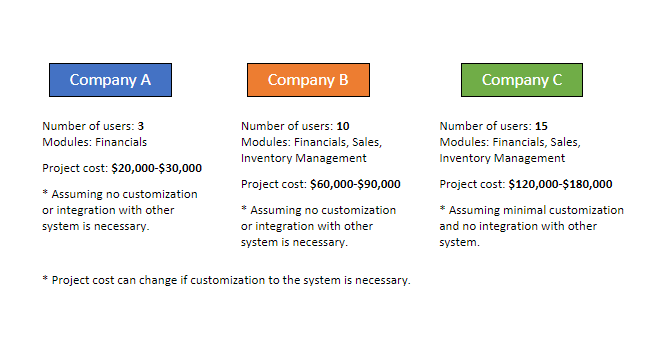
Implementation cost comparison: Cost Details
Company A – 3 users: Financials only
Software license cost: about $5,000-$8,000 (Includes purchase costs such as the first starter pack and annual maintenance fee for the first year.)
- New users can be added for $ 3,600 per user. (Such as Microsoft Dynamics GP.)
Implementation Service Fee: about 90-120 hours (System design / development, data migration, user training, etc.)
- Typical vendors charge between $ 150 and $ 195 per hour.
- Assuming that customization and integration with other system are unnecessary.
Hardware Cost: If a dedicated server machine, related license, or new network equipment are needed, it costs about $12,000 to $20,000.
Company B – 10 users: Financials, Sales, Inventory Management
Software license cost: about $30,000 (Includes purchase costs such as the first starter pack and annual maintenance fee for the first year.)
- New users can be added for $ 3,600 per user. (Such as Microsoft Dynamics GP.)
Implementation Service Fee: about 220〜320 hours (System design / development, data migration, user training, etc.)
- Typical vendors charge between $ 150 and $ 195 per hour.
- Assuming that customization and integration with other system are unnecessary.
Hardware Cost: If a dedicated server machine, related license, or new network equipment are needed, it costs about $25,000 to $35,000.
Company C – 15 users: Financials, Sales, Inventory Management
Software license cost: about $48,000 (Includes purchase costs such as the first starter pack and annual maintenance fee for the first year.)
- New users can be added for $ 3,600 per user. (Such as Microsoft Dynamics GP.)
Implementation Service Fee: about 300〜450 hours (System design / development, data migration, user training, etc.)
- Typical vendors charge between $ 150 and $ 195 per hour.
- Assuming that customization and integration with other system are unnecessary.
Hardware Cost: If a dedicated server machine, related license, or new network equipment are needed, it costs about $30,000 to $40,000.
ERP project cost structure
1. Software license fee
- (When using cloud-based ERP) Monthly subscription price
- (When using on-premise ERP) Initial software purchase. Annual maintenance fee in addition, usually costing 16% to 25% of the software license fee. By paying annual maintenance fee, you are guaranteed an upgrade to new versions.
2. Implementation service cost
- Implementation service (average hourly fee: $150-$195, varying by vendor)
- Generally, costs such as system design / development, data migration, and user training are included.
- Technical support (average hourly fee: $150-$195, varying by vendor)
3. Hardware costs, etc.
- Dedicated server machine and related license costs, server construction costs, etc.
- Firewall (usually not a requirement for ERP projects, but required if you are not using a corporate firewall)
- Data backup solution (if necessary)
Cost benefits of ERP systems
While the cost of ERP may seem substantial, it’s essential to consider the cost benefits and return on investment (ROI) that a modern ERP can provide. Here are some advantages that can result in significant cost savings:
Controlling IT costs
An ERP system eliminates the need for multiple standalone systems, reducing IT infrastructure and maintenance costs. Centralizing your business processes through a single ERP platform can lead to cost efficiencies in software, hardware, and support.
Providing financial visibility
ERP systems provide real-time visibility into financial data, enabling better financial management and decision-making. With accurate financial information at your fingertips, you can identify cost-saving opportunities, reduce financial risks, and optimize resource allocation.
Securing all company data in one place
Storing all company data in one place improves data accessibility and reduces the time spent searching for information across different systems. This streamlined access to data enhances operational efficiency and reduces the likelihood of errors caused by data inconsistencies.
Improved Reporting and Analytics
ERP systems offer robust reporting and analytics capabilities, allowing you to generate comprehensive reports and gain valuable insights into your business performance. By having accurate and timely information, you can identify cost-saving opportunities, optimize processes, and make data-driven decisions.
Enhanced Collaboration
ERP systems facilitate seamless collaboration between different departments and teams within your organization. This collaboration eliminates redundant tasks, improves communication, and increases overall productivity, leading to cost savings through streamlined processes.
Supply Chain Efficiency
ERP systems integrate supply chain processes, enabling better inventory management, procurement, and logistics. By optimizing your supply chain, you can minimize excess inventory, reduce carrying costs, and improve overall supply chain efficiency.
Customer Service Improvement
ERP systems provide a holistic view of customer data, allowing you to deliver better customer service. With access to comprehensive customer information, you can provide personalized experiences, address customer issues more efficiently, and foster long-term customer relationships.
Dynamics 365 Pricing
Microsoft Dynamics 365 is a comprehensive ERP solution that offers end-to-end functionality for managing various business operations. When considering Dynamics 365 licensing options, it is important to evaluate your business’s specific needs, desired functionalities, and potential customization requirements. The number of users accessing the system also influences the total cost of the ERP implementation.
Conclusion
Shopping for an ERP system requires careful consideration of your business’s needs and setting a realistic budget. The cost of ERP software varies based on factors such as the size of the business, number of users, customization requirements, and complexity of operations. By thoroughly assessing your requirements, researching ERP vendors, and considering the long-term benefits of an ERP system, you can make an informed decision that aligns with your budget and maximizes the return on your investment.
- How to Select an ERP
- How Much Does An ERP System Cost?
- How Long Will An ERP Project Take To Implement?
- Cloud ERP vs On-Premise ERP – Which Is Better?
- How to Select an ERP Vendor
- How To Get The Best Price On An ERP System
- ERP Project – Fixed Bid or Time and Materials?
- ERP Comparison: Dynamics 365 Finance and Operation, Dynamics 365 BC, Dynamics GP
- What is a Cloud ERP Solution?
About Calsoft Systems
Calsoft, your trusted ERP partner, is here to assist you every step of the way in navigating the complex landscape of ERP costs. Our team of experienced ERP consultants understands the importance of finding the right ERP solution that aligns with your unique requirements while being mindful of your budget constraints.
With our expertise and industry knowledge, we can guide you through the process of evaluating different ERP software options and selecting the licenses that best suit your needs. Our goal is to ensure that you make a well-informed decision that maximizes the value of your investment.
We understand that implementing an ERP system involves more than just software installation. Our ERP consultants will work closely with your team, providing valuable insights and recommendations to help you extract the maximum benefits from your ERP solution. Contact us today to get started on your ERP journey.

